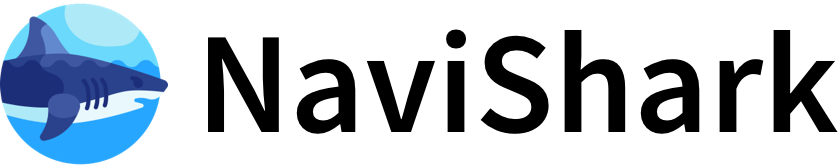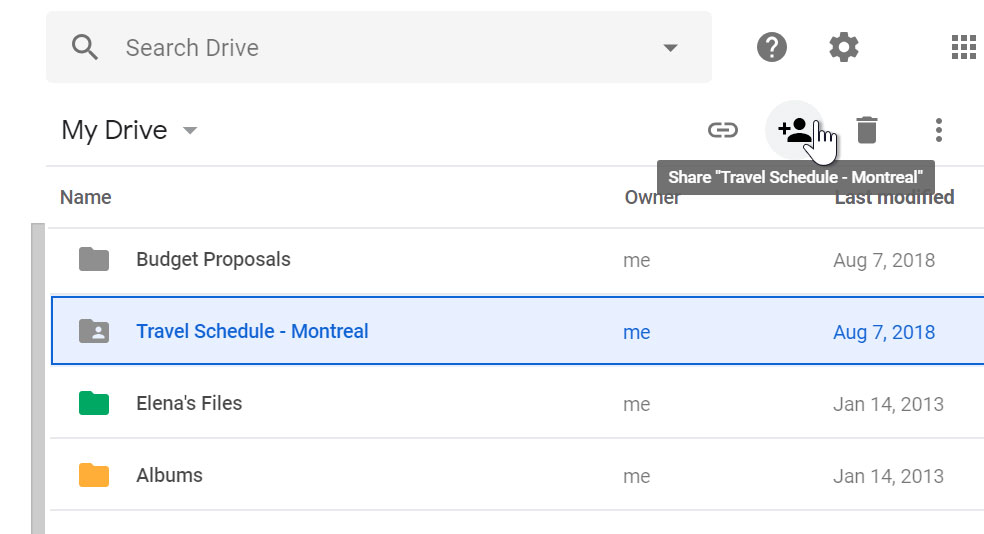Google Drive supports collaboration and file sharing in teams primarily through Shared Drives and real-time collaboration features. Shared Drives are team-owned spaces where files belong to the team rather than individuals, ensuring continuity even if members leave. Every team member automatically has access to files in the Shared Drive, facilitating easy sharing, storage, and access from any device.
Key collaboration features include:
-
Real-time editing and commenting: Multiple team members can work simultaneously on Docs, Sheets, Slides, and even Microsoft Office files without converting formats. Users can add comments, tag teammates with @mentions to assign tasks, and respond directly via email notifications, enhancing communication and task management.
-
Version control: Google Drive maintains a detailed version history with color-coded edits by user, allowing teams to track changes, restore previous versions, and avoid conflicts when multiple people edit the same file.
-
Granular sharing permissions: Managers or content managers can share entire Shared Drives or specific folders with different access levels (view, comment, edit). This allows teams to control who can see or modify files, including sharing with external collaborators while keeping sensitive information restricted.
-
Integration with Google Workspace tools: Google Drive works seamlessly with Docs, Sheets, Slides, and Calendar, enabling teams to collaborate on documents, track projects, and schedule events within a unified ecosystem.
-
Support for over 100 file types: Teams can store and collaborate on diverse file formats, including PDFs, images, and Microsoft Office files, all within Drive’s secure cloud platform.
Overall, Google Drive acts as a central hub for team collaboration, combining shared ownership of files, real-time editing, robust version history, and flexible sharing controls to streamline teamwork and file management across devices and locations.