Core Web Vitals are three key metrics defined by Google that measure critical aspects of user experience on web pages: loading performance, interactivity, and visual stability. These metrics are:
-
Largest Contentful Paint (LCP): Measures loading speed by timing how long it takes for the largest visible content element (like an image or heading) to render. A good LCP score is 2.5 seconds or less.
-
Interaction to Next Paint (INP) (replacing First Input Delay, FID): Measures responsiveness by capturing the latency between a user interaction (click, tap) and the next frame being painted. A good INP is 200 milliseconds or less.
-
Cumulative Layout Shift (CLS): Measures visual stability by quantifying unexpected layout shifts during page load. A good CLS score is 0.1 or less.
Optimizing LCP
To improve LCP and ensure the main content loads quickly:
- Optimize and compress images to reduce load time.
- Use efficient caching and Content Delivery Networks (CDNs).
- Minimize render-blocking resources like CSS and JavaScript.
- Implement lazy loading for offscreen images and iframes.
- Prioritize loading of critical content and defer non-essential scripts.
Optimizing INP (formerly FID)
Improving interactivity involves reducing delays caused by JavaScript execution:
- Reduce or defer third-party scripts, which often block the main thread and delay responsiveness.
- Split large JavaScript bundles into smaller chunks.
- Use passive event listeners to improve event handling.
- Offload heavy computations to Web Workers to free the main thread.
- Prioritize loading scripts that affect user interaction; defer analytics or ads scripts.
Reducing CLS
To prevent unexpected layout shifts that frustrate users:
- Always specify width and height attributes for images and iframes so the browser can allocate space before loading.
- Avoid inserting content above existing content after initial load.
- Use CSS properties like transform and opacity for animations instead of properties that trigger layout recalculations (e.g., top, left).
- Avoid late-loading fonts or ads that cause layout jumps.
Reducing Third-Party Script Impact
Third-party scripts can significantly degrade LCP and INP by blocking the main thread and delaying interactivity:
- Audit and remove non-essential third-party scripts.
- Load third-party scripts asynchronously or defer them until after user interaction.
- Use lazy loading for third-party resources.
- Monitor third-party script performance regularly and optimize or replace slow scripts.
Tools and Monitoring
- Use Google PageSpeed Insights, Google Search Console Core Web Vitals report, or tools like Semrush Site Audit and DebugBear to measure and monitor Core Web Vitals.
- Aim to meet the recommended thresholds at the 75th percentile of page loads, segmented by device type (mobile and desktop).
By focusing on these strategies—optimizing LCP, INP, CLS, and minimizing third-party script impact—you can significantly enhance user experience, improve SEO rankings, and ensure your website performs well under Google's Core Web Vitals standards.
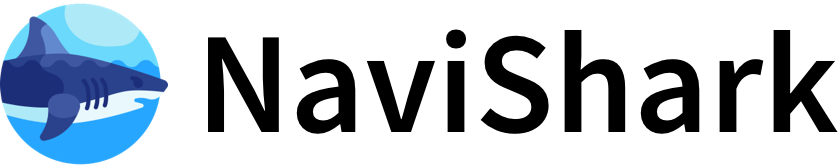

.png)

