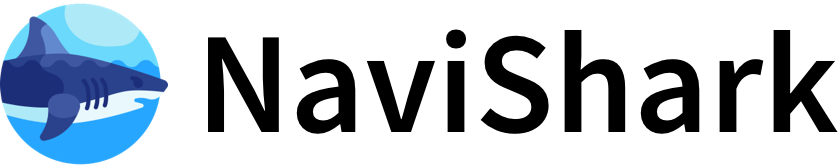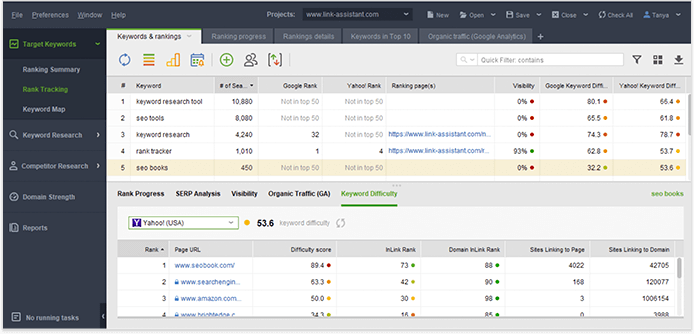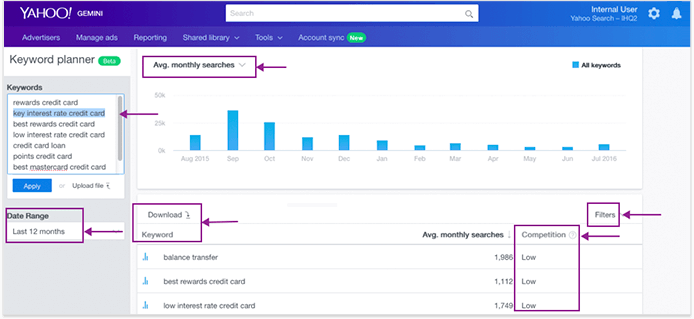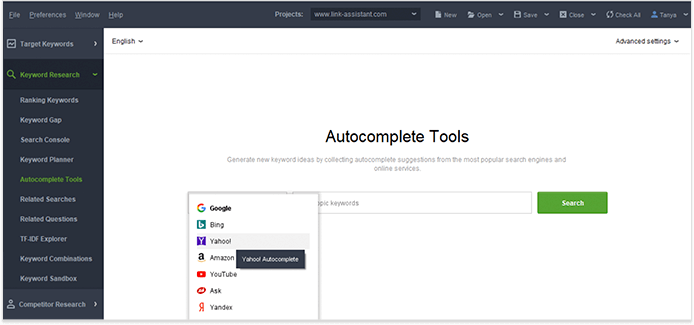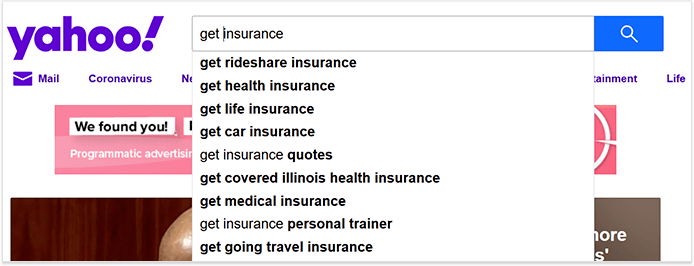Leveraging Yahoo Autosuggest for Keyword Ideas
Yahoo Autosuggest (also called Search Assist or Search Suggestion) is a feature that predicts and displays search queries as you type, based on Yahoo’s algorithm and past user behavior. This tool is especially useful for discovering long-tail keywords—specific, often less competitive phrases that can drive targeted traffic to your site.
How to Use Yahoo Autosuggest:
- Start Typing: Enter your seed keyword into the Yahoo search bar. As you type, Yahoo will display a dropdown list of suggested queries.
- Record Suggestions: Note down the suggestions that are relevant to your content or business. These reflect actual user intent and emerging trends.
- Iterate: Repeat the process with variations of your seed keyword to uncover a broader range of suggestions.
- Use Tools: Some SEO platforms (like Rank Tracker) allow you to automate this process by selecting Yahoo as your autocomplete source, saving you time and expanding your keyword list efficiently.
Leveraging Yahoo Related Searches for Keyword Ideas
At the bottom of Yahoo’s search results pages (SERPs), you’ll often find a “Related Searches” section. This area lists queries that are semantically related to your original search, offering additional keyword opportunities.
How to Use Related Searches:
- Scroll Down: After performing a search, scroll to the bottom of the results page to view the “Related Searches” section.
- Explore Variations: Click on these related searches to see new sets of suggestions, effectively “snowballing” your keyword research.
- Check Ads: Yahoo sometimes displays ads with PPC phrases related to your search. These can be valuable because advertisers have often done extensive keyword research to target those terms.
- People Also Ask: Look for the “People Also Ask” box in SERPs, which contains popular questions related to your query. These can inspire content ideas and reveal informational keywords.
Practical Tips for Effective Keyword Research on Yahoo
- Combine Methods: Use both autosuggest and related searches to build a comprehensive keyword list. Autosuggest is great for long-tail and trending terms, while related searches help you discover broader or alternative phrases.
- Analyze Competition and Volume: Once you have a list, use SEO tools to check the search volume and competition for each term, helping you prioritize which keywords to target.
- Content Planning: Use the gathered keywords to inform your content strategy, ensuring your pages align with what users are actually searching for on Yahoo.
- Stay Updated: Yahoo’s suggestions are algorithmically generated and updated regularly, so revisit your keyword research periodically to catch new trends.
Comparison: Yahoo vs. Other Search Engines
| Feature | Yahoo Autosuggest/Related Searches | Google Autocomplete/Related Searches |
|---|---|---|
| Access | Directly in Yahoo search bar/SERPs | Directly in Google search bar/SERPs |
| Long-tail Discovery | Strong, especially for niche queries | Strong, with global volume data |
| Related Questions | “People Also Ask” section | “People Also Ask” section |
| Ad-based Keywords | PPC phrases in ads sidebar | Less prominent in organic results |
| Tool Integration | Available in some SEO platforms | Widely integrated in most SEO tools |
Summary
Yahoo’s autosuggest and related searches features are powerful, free resources for uncovering keyword ideas that reflect real user intent and emerging trends. By systematically exploring these suggestions and integrating them into your SEO and content strategies, you can identify valuable, often overlooked keywords to target—especially useful for niche markets or regions where Yahoo has significant traffic.