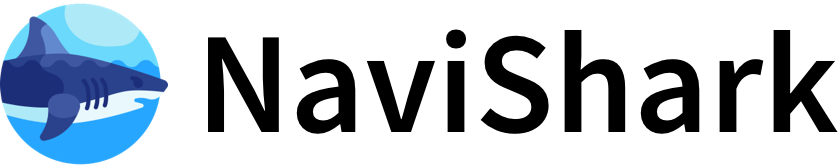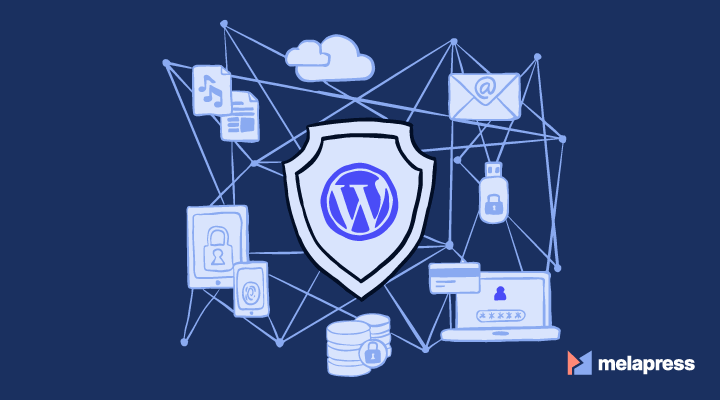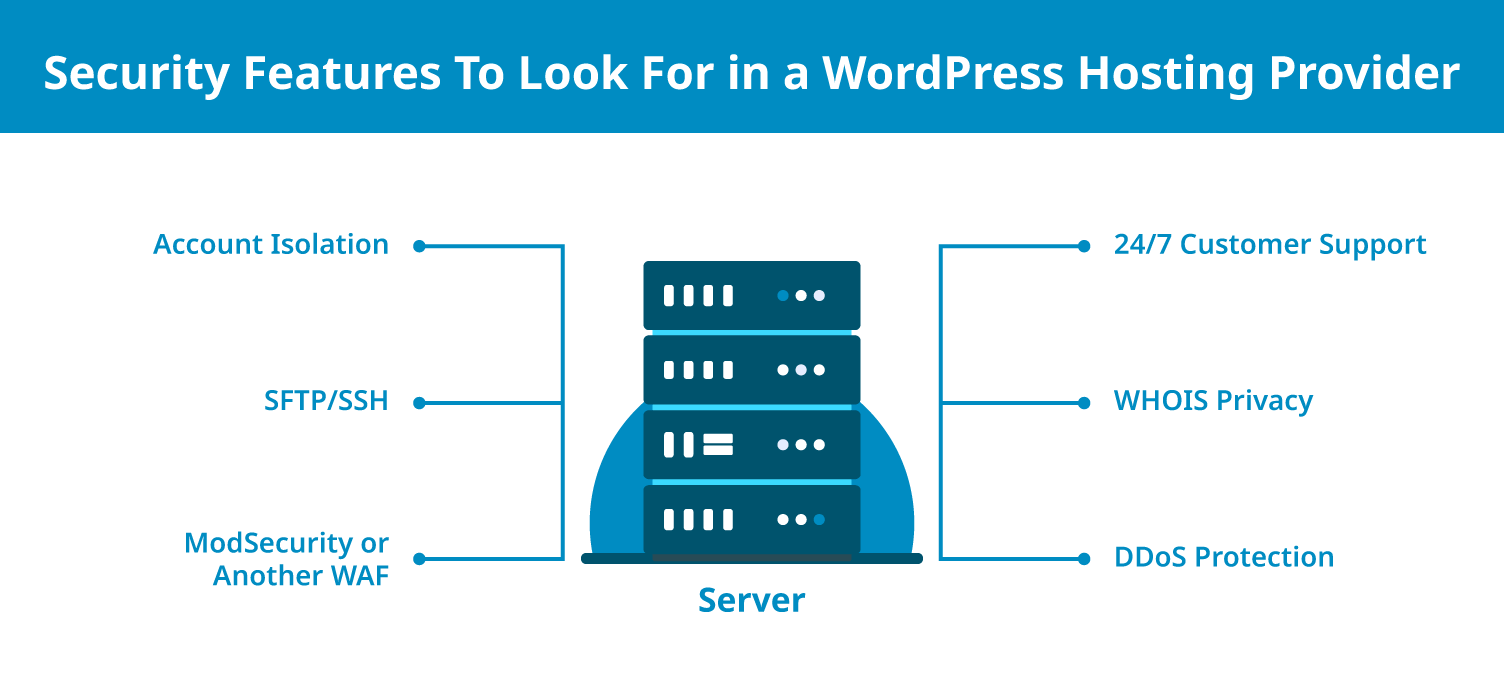When choosing a secure hosting provider for WordPress, prioritize hosts that offer comprehensive security features such as a web application firewall (WAF), malware scanning, DDoS protection, automatic backups, SSL certificates, two-factor authentication (2FA), and automatic WordPress updates. Providers that implement account isolation, rate limiting, and vulnerability scanning add further layers of protection. Integration with trusted security plugins like Jetpack or Wordfence is also beneficial.
Key features to look for include:
- Web Application Firewall (WAF): Protects against common attacks by filtering malicious traffic.
- Malware scanning and removal: Regular scans to detect and clean infections.
- DDoS protection: Prevents denial-of-service attacks that can take your site offline.
- Automatic backups: Daily or more frequent backups to restore your site after an incident.
- SSL certificates: Encrypt data between users and your site.
- Two-factor authentication (2FA): Adds an extra login security layer.
- Automatic WordPress core, theme, and plugin updates: Keeps software patched against vulnerabilities.
- Secure file transfer protocols (e.g., SFTP): Protects data during uploads.
- Account isolation: Prevents one compromised site from affecting others on the same server.
- Strong password enforcement and access controls: Limits unauthorized access.
Recommended secure WordPress hosting providers based on these criteria include:
| Hosting Provider | Notable Security Features | Ideal For | Starting Price |
|---|---|---|---|
| WP Engine | ISO/IEC 27001:2013 certified; WAF updated via network-wide threat intelligence; free SSL; SFTP; automatic updates and backups; 2FA; strong password enforcement | Managed hosting with enterprise-grade security | From $35/month |
| Kinsta | Built on Google Cloud Premium Tier; Cloudflare DDoS protection; daily backups; wildcard SSL; staging environments; developer tools | High-traffic sites, agencies, businesses needing performance and security | From $35/month |
| Bluehost | Jetpack Security suite integration (brute force protection, spam filtering, downtime monitoring); CodeGuard automated backups; SSL included | Beginner-friendly with integrated security tools | Varies, affordable plans |
| SiteGround | Strong security focus with WAF, automatic updates, daily backups, and account isolation | Reliable and secure hosting for small to medium sites | Competitive pricing |
| Hostinger | Affordable with essential security features like SSL, daily backups, and malware scanning | Budget-conscious beginners | Low-cost plans |
| DreamHost (DreamPress) | Managed WordPress hosting with free SSL, daily backups, and security monitoring | Users wanting managed hosting with solid security | Mid-range pricing |
Additional considerations:
- Ensure the host supports installation of popular security plugins like Jetpack or Wordfence, which provide malware scanning, firewall, and login security enhancements.
- Look for hosts with transparent security policies and a good track record of handling incidents promptly.
- Evaluate customer support quality, as quick response is critical during security events.
- Confirm compatibility with your WordPress themes and plugins to avoid vulnerabilities due to incompatibility.
In summary, the best secure WordPress hosting providers combine built-in advanced security features, automatic maintenance, and integration with trusted security tools to protect your site from evolving threats while ensuring performance and reliability. WP Engine and Kinsta stand out for their enterprise-grade security, while Bluehost and SiteGround offer strong security with user-friendly features for smaller sites.