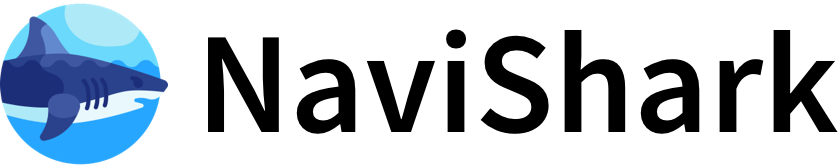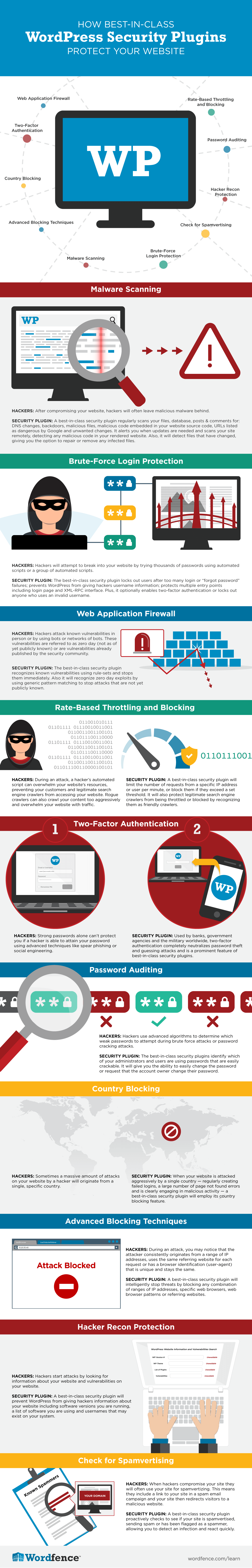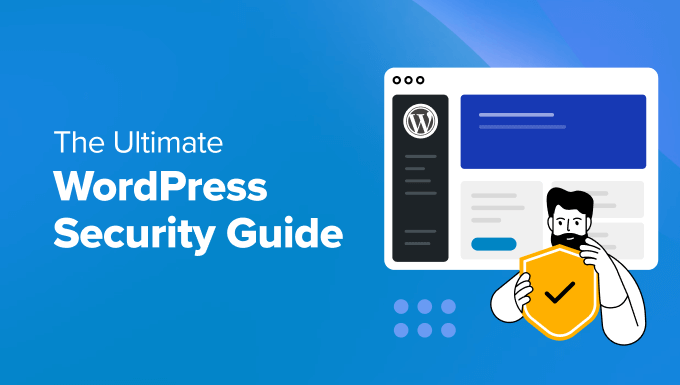Overview of Automated WordPress Security
Automating WordPress security is essential for maintaining a robust defense against evolving threats. Modern tools focus on patch management (keeping core, plugins, and themes updated) and threat detection (scanning for malware, vulnerabilities, and suspicious activity). Automation reduces manual effort, minimizes human error, and ensures timely responses to new risks.
Key Tools for Patch Management
| Tool | Patch Management Features | Ideal For |
|---|---|---|
| WP Umbrella | Scans every 6 hours, updates plugins/themes/core, creates restore points, automatic rollback, incremental backups. | Agencies, developers managing multiple sites. |
| iThemes Security | Automatic updates for WordPress core, plugins, and themes. | General WordPress users. |
| Jetpack Security | Automatic updates, real-time scanning, off-site backups, firewall. | Users seeking all-in-one solutions. |
| Wordfence | Malware scanning, exploit detection, alerts for outdated components. | Users wanting free, comprehensive protection. |
WP Umbrella stands out for agencies, offering centralized management, visual update comparisons, and automatic rollback if updates cause issues. iThemes Security and Jetpack Security provide user-friendly, automated update solutions suitable for most WordPress sites. Wordfence adds robust scanning and alerting but requires more manual oversight for updates.
Key Tools for Threat Detection
| Tool | Threat Detection Features | Notes |
|---|---|---|
| WPScan | Scans for 21,000+ known vulnerabilities, checks for weak passwords, debug files, sends email alerts, risk scoring. | Free tier available, premium for larger sites. |
| Wordfence | Real-time malware scanning, firewall, live traffic insights, IP blocking. | Free and premium versions. |
| Sucuri Security | Malware scanning, audit logging, web application firewall (WAF), performance tuning. | Cloud-based WAF for added protection. |
| Patchstack | Integrates with WP Umbrella for vulnerability scanning using a constantly updated database. | Focuses on early detection. |
WPScan is notable for its extensive, community-driven vulnerability database and detailed reporting. Wordfence and Sucuri offer comprehensive, real-time scanning and firewall protection, with Sucuri providing a cloud-based WAF for blocking threats before they reach your server. Patchstack (integrated with WP Umbrella) specializes in early vulnerability detection using a dedicated database.
Additional Security Automation Features
- Automated Backups: Tools like WP Umbrella and Jetpack Security provide incremental, off-site backups with one-click restoration.
- Centralized Management: WP Umbrella and Wordfence Central allow monitoring and updating multiple sites from a single dashboard.
- Real-time Alerts: Most tools notify you immediately of detected threats or required updates.
- Firewalls: Both server-side (Wordfence) and DNS-level (Sucuri) firewalls automate blocking of malicious traffic.
- User Access Controls: Plugins can enforce strong passwords, two-factor authentication, and limit login attempts automatically.
Best Practices for Automated WordPress Security
- Layer Defenses: Combine automated updates, vulnerability scanning, firewalls, and backups for comprehensive protection.
- Regular Scanning: Schedule frequent scans (e.g., every 6 hours with WP Umbrella) to catch new threats quickly.
- Monitor All Components: Ensure your tool scans not just core WordPress, but also all plugins and themes.
- Test Updates: Use tools that offer visual comparisons and rollback options to avoid update-related downtime.
- Stay Informed: Choose tools with active development and frequent database updates to counter emerging threats.
Conclusion
Automating WordPress security is achievable with tools like WP Umbrella, WPScan, Wordfence, Sucuri, and Jetpack Security, which handle both patch management and threat detection with minimal manual intervention. These solutions cater to different needs—from single-site owners to agencies managing hundreds of installations—and provide the layered, proactive security necessary in today’s threat landscape.