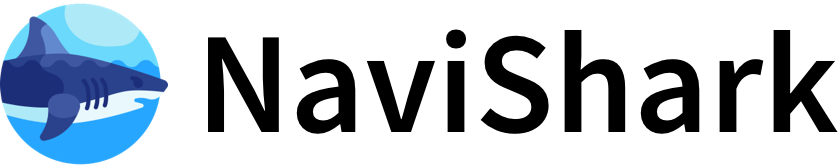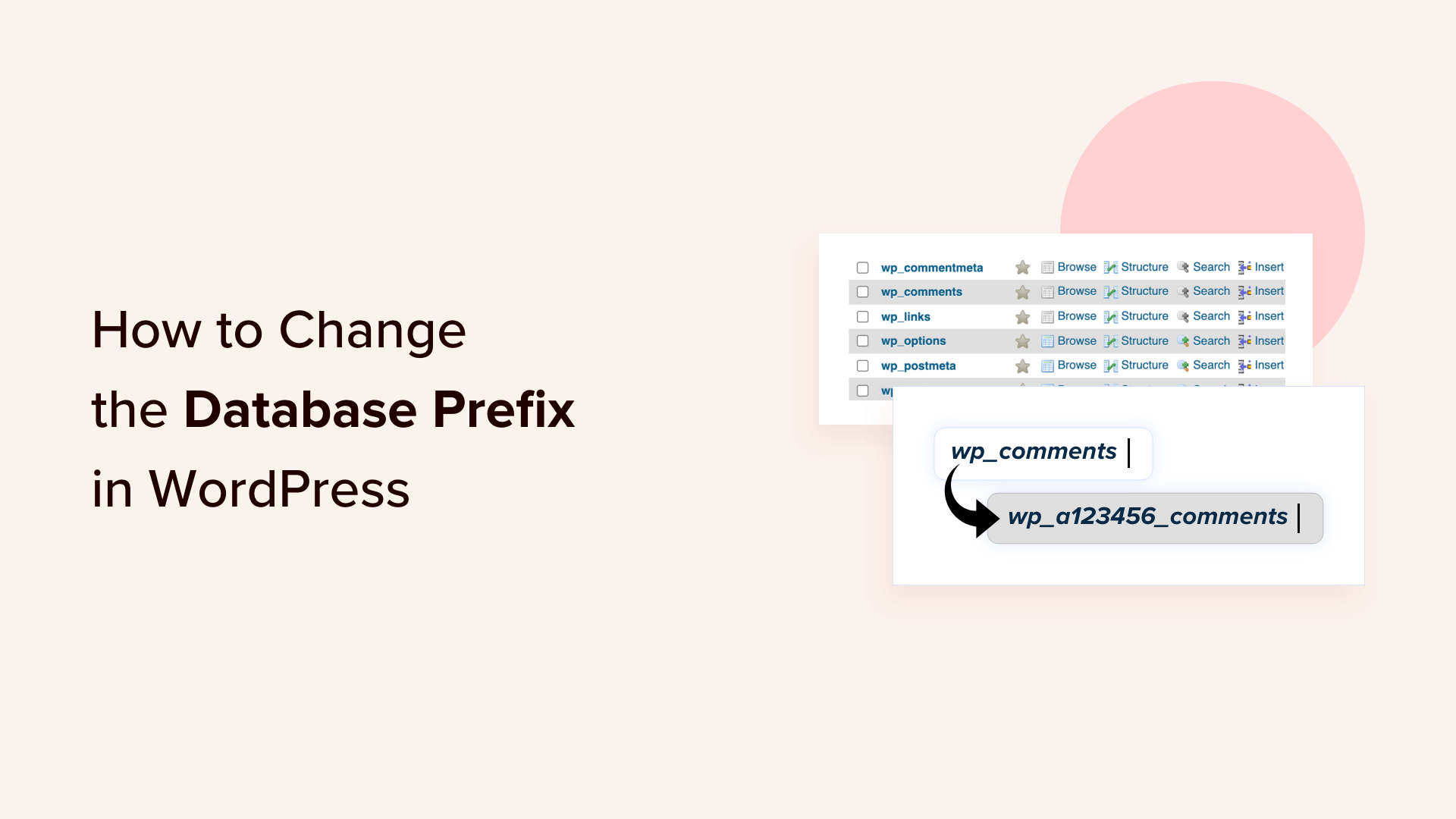Changing the default WordPress admin username and database prefix are effective security measures to reduce the risk of unauthorized access and SQL injection attacks.
To change the default admin username:
- WordPress does not allow changing usernames directly by default, but you can create a new administrator user with a new username, assign all content from the old admin to the new user, then delete the old admin user.
- Alternatively, you can use plugins like Username Changer to safely change usernames without manual database edits.
- Manual changes can also be done via phpMyAdmin by editing the
user_loginfield in the WordPress database, but this requires caution and backups.
To change the WordPress database prefix:
- The default database prefix is
wp_. Changing it to a unique prefix improves security by making SQL injection attacks harder, as automated scripts target the default prefix. - This can be done manually by:
- Backing up your database.
- Using phpMyAdmin to rename all tables from
wp_to your new prefix. - Updating the prefix in the
wp-config.phpfile. - Running SQL queries to update prefix references in the
optionsandusermetatables.
- Plugins are also available to automate this process safely.
- Always deactivate plugins and themes before making these changes and reactivate afterward to avoid conflicts.
Together, changing the default admin username and database prefix adds layers of protection by obscuring common attack targets and reducing the risk of brute force and SQL injection attacks.
If you want, I can provide step-by-step instructions for either or both processes.