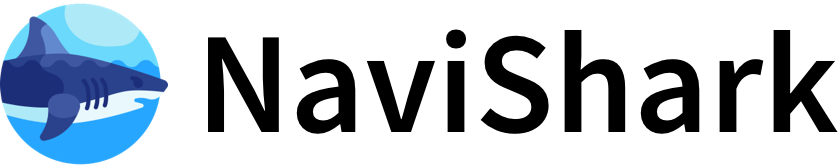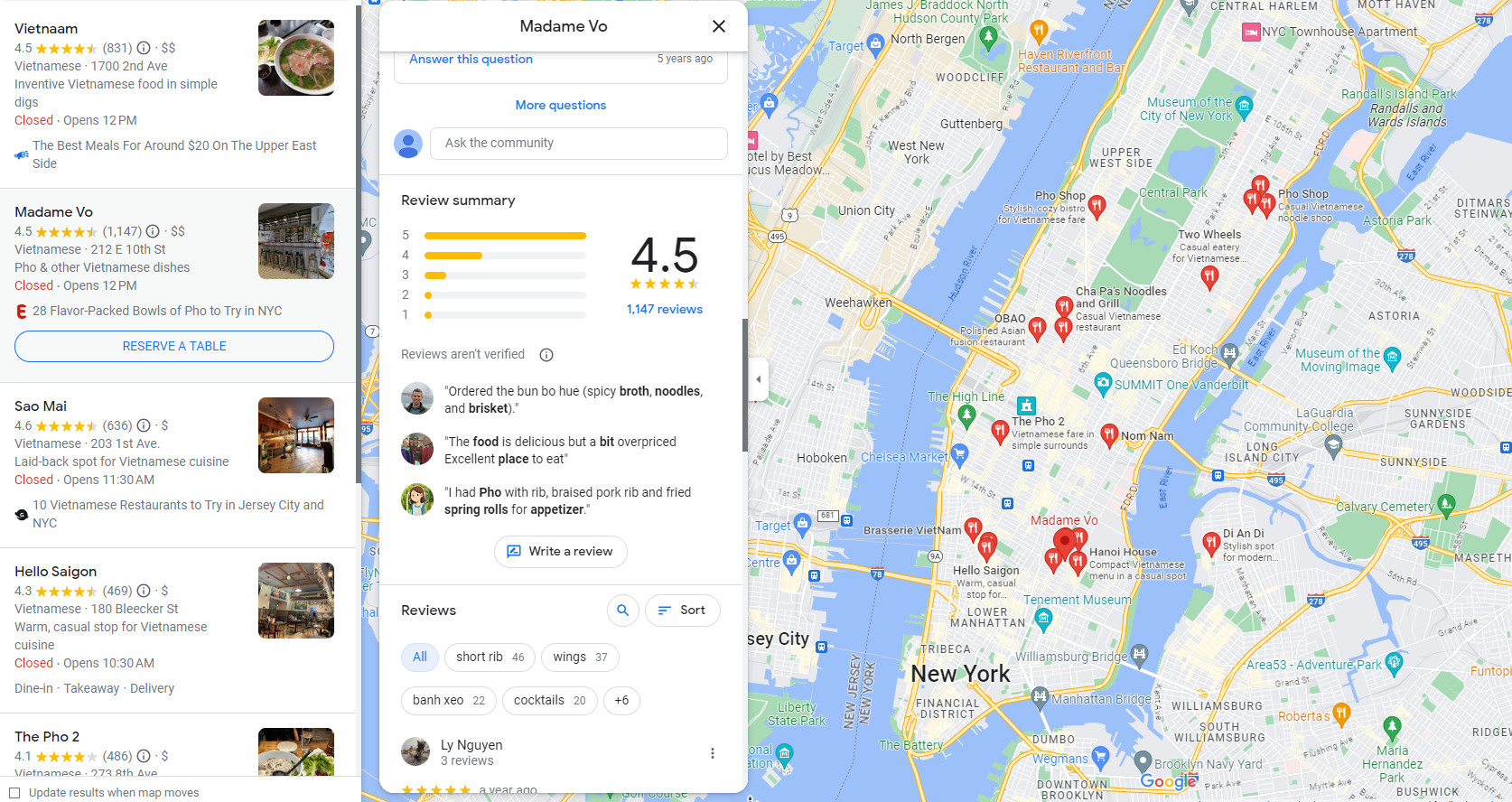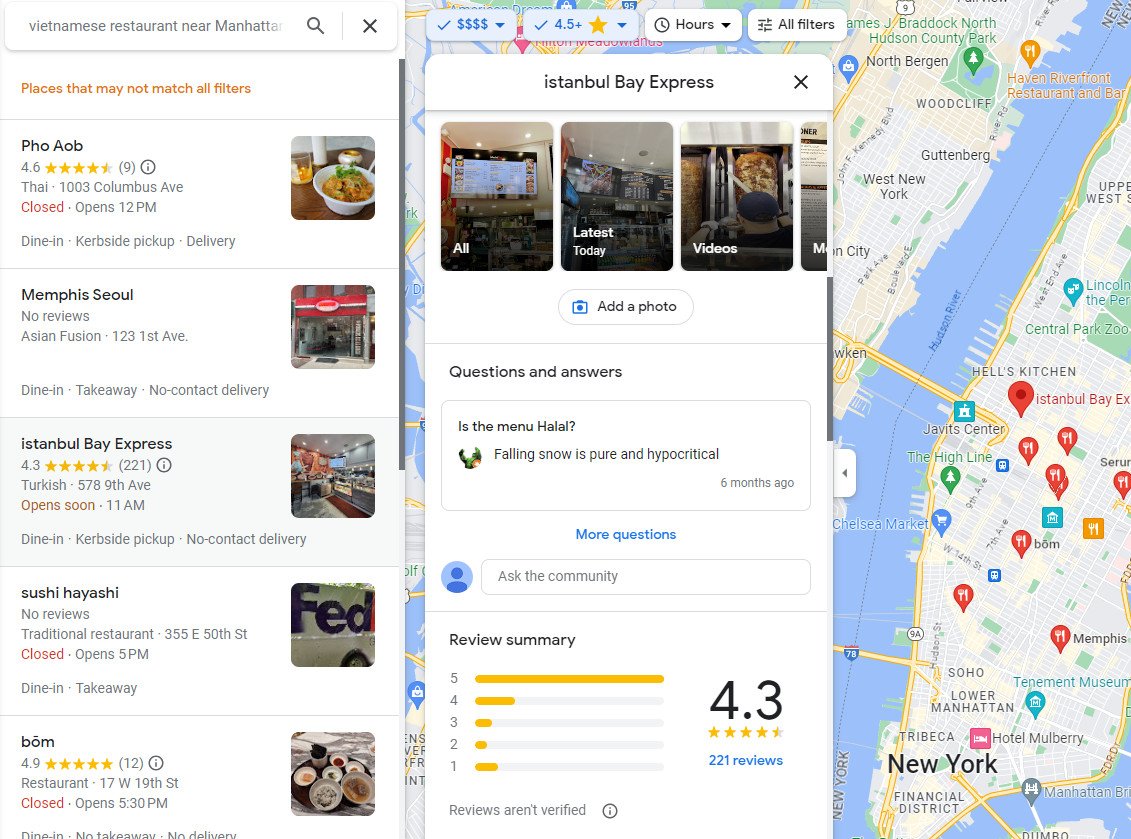Overview
Integrating social media campaigns with Google Maps restaurant listings is a powerful strategy for increasing visibility, attracting new customers, and driving engagement. This approach leverages both platforms’ strengths: Google Maps for local discovery and social media for storytelling, community building, and real-time interaction.
How Google Maps Restaurant Listings Work
- Google Business Profile (GBP): Formerly Google My Business, GBP is the central hub for managing your restaurant’s presence on Google Search and Maps. It allows you to display essential information (hours, location, contact details), showcase photos, post updates, accept reservations, and even enable direct messaging with customers.
- Visibility: A well-optimized GBP listing increases your chances of appearing in the “Local Pack” (top three local results) when users search for restaurants nearby.
- Engagement Features: You can post updates, special offers, events, and new menu items directly on your GBP, which appear in search results and on Maps. Customers can also leave reviews, and you can respond to them, building trust and credibility.
Integrating Social Media Campaigns
Cross-Promotion
- Share Your GBP Link: Include a link to your Google Maps listing in your social media bios, posts, and stories. This makes it easy for followers to find your location, check hours, and see photos.
- Highlight Reviews and Photos: Share positive Google reviews and high-quality photos from your GBP on social media to build social proof and encourage visits.
- Promote Offers: Use social media to announce special deals or events, and reinforce these messages with Google Posts on your GBP for consistency.
Content Synergy
- User-Generated Content: Encourage customers to tag your restaurant in their social media posts. You can then feature these posts (with permission) on your GBP photos or in Google Posts, creating a feedback loop between platforms.
- Storytelling: Use social media to tell your restaurant’s story—highlighting your team, sourcing practices, or community involvement. Reference these stories in your GBP description or posts to create a cohesive brand image.
- Live Updates: Share real-time updates (e.g., “Tonight’s special is sold out!”) on both social media and Google Posts to keep information current and reduce customer frustration.
Paid Campaigns
- Targeted Ads: Run social media ads targeting users in your local area, and include a call-to-action (CTA) to “Find us on Google Maps” or “Book a table now.”
- Google Maps Ads: While not directly part of social media, you can complement your social ads with Google Maps advertising to capture users actively searching for dining options.
Messaging and Customer Service
- Direct Communication: Enable Google Business Messages and WhatsApp integration on your GBP to allow customers to chat with you directly, similar to social media DMs.
- Review Management: Monitor and respond to reviews on Google and social media promptly. Positive interactions can be highlighted across both platforms.
Best Practices
- Consistency: Ensure your restaurant’s name, address, phone number, and hours are identical on Google Maps and all social media profiles.
- Visual Appeal: Regularly update photos on both platforms to reflect seasonal menus, events, and ambiance.
- Local Keywords: Use local keywords in your social media posts and GBP description to improve local SEO and visibility.
- Analytics: Track which platforms drive the most traffic to your GBP listing using Google Analytics and social media insights, then adjust your strategy accordingly.
Example Workflow
- Post a new menu item on Instagram with a high-quality photo and a CTA: “Find us on Google Maps to reserve your table!”
- Create a Google Post with the same photo and offer, linking to your reservation system.
- Encourage customers to leave a Google review after their visit, and share standout reviews on your social channels.
- Run a Facebook ad targeting local foodies, driving them to your Google Maps listing for more info and bookings.
Summary Table: Key Integration Points
| Platform | Primary Use | Integration Strategy |
|---|---|---|
| Google Maps/GBP | Local discovery, bookings, reviews | Link in social bios, share reviews/photos |
| Social Media | Storytelling, community, promotions | Promote GBP, share UGC, run targeted ads |
| Messaging | Customer service, real-time updates | Enable GBP Messages, WhatsApp, respond fast |
Conclusion
Integrating social media campaigns with your Google Maps restaurant listing creates a seamless customer journey from discovery to reservation. By maintaining consistency, leveraging each platform’s unique features, and encouraging cross-platform engagement, you can significantly boost your restaurant’s online presence and attract more diners.