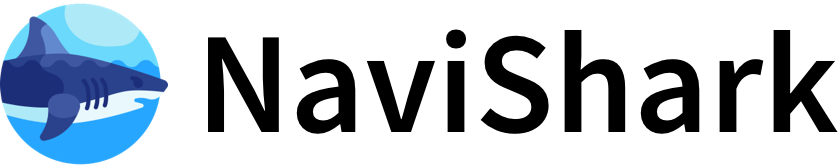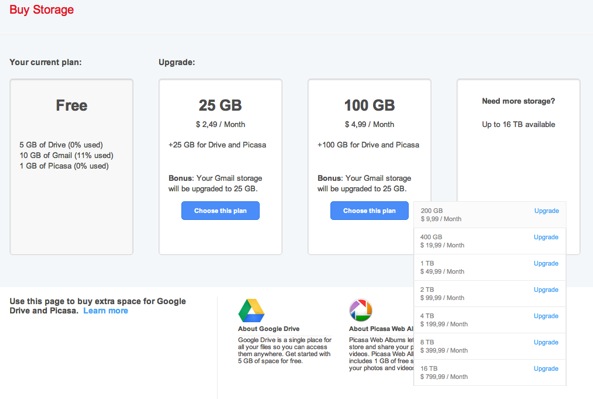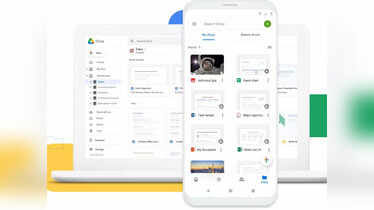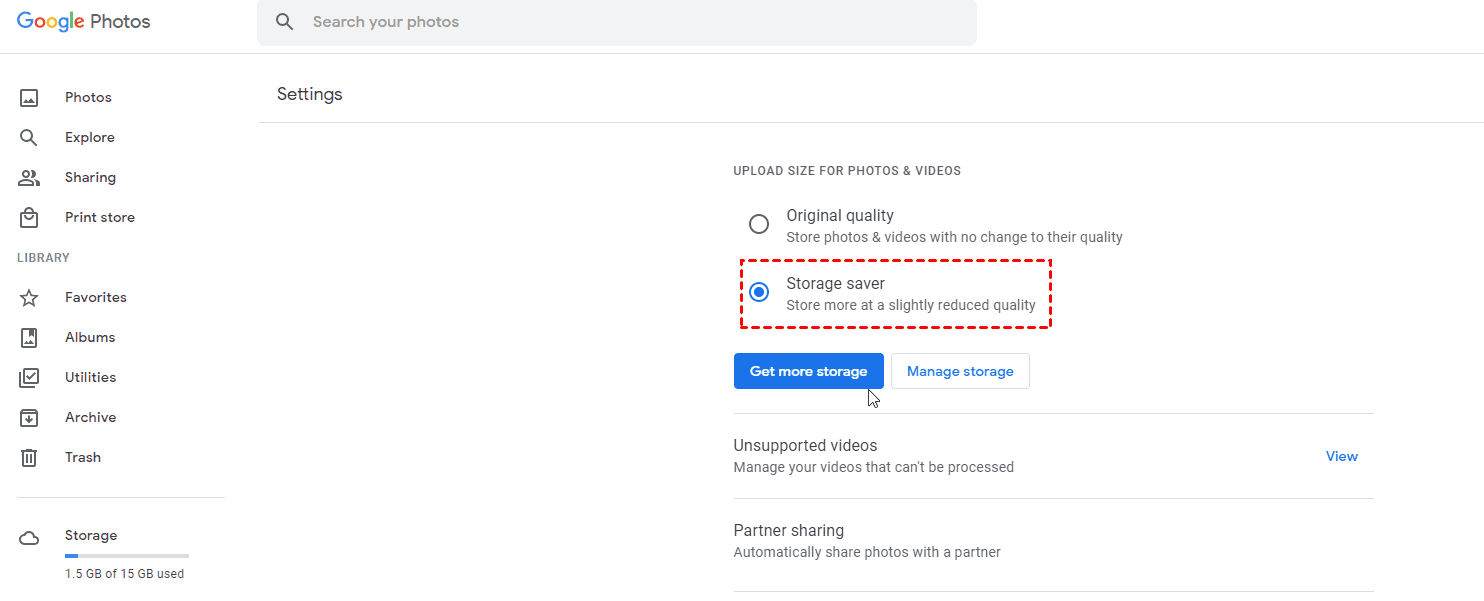What’s Included in Google Drive Free Storage
Every Google Account comes with 15 GB of free cloud storage, which is shared across Google Drive, Gmail, and Google Photos. This means your emails, attachments, photos, and files stored in Drive all count toward the same 15 GB limit.
Key features included with free storage:
- File storage and sharing: Store documents, images, videos, and other files, and share them with others.
- Real-time collaboration: Edit Google Docs, Sheets, and Slides directly in Drive, with changes syncing instantly across devices.
- Cross-platform access: Access your files from any device—web, mobile (iOS/Android), or desktop.
- Integrated tools: Use built-in tools for scanning documents, annotating PDFs, and searching files with AI-powered search.
- Security: Files are protected with encryption, and you can manage sharing permissions.
Limitations of free storage:
- Shared quota: The 15 GB is not dedicated solely to Drive; it’s split with Gmail and Google Photos.
- No web-based file editor: Unlike some competitors, Google Drive’s free tier does not include a web-based file editor for non-Google formats (e.g., Microsoft Office files must be converted to Google formats for editing).
- No choice of server location: Data is stored in Google’s global data centers, with no option to select a specific region.
Who Should Use Google Drive Free Storage?
Google Drive’s free tier is ideal for:
- Individuals with moderate storage needs: If your combined email, photo, and file storage stays under 15 GB, the free plan is sufficient.
- Students and casual users: For school assignments, personal documents, and light photo backup, the free tier is practical and easy to use.
- Collaborators and teams: The seamless integration with Google Workspace apps (Docs, Sheets, Slides) makes it excellent for real-time collaboration on projects.
- Those prioritizing accessibility: If you need to access files from multiple devices and locations, Drive’s cross-platform support is a strong advantage.
Google Drive free storage may not be suitable for:
- Heavy users: If you regularly store large files (e.g., high-resolution videos, extensive photo libraries, or large email attachments), you may quickly exceed the 15 GB limit.
- Businesses or power users: Organizations or individuals needing more storage, advanced admin controls, or additional features should consider paid Google One or Google Workspace plans, which start at 100 GB and scale up to 30 TB.
- Users needing dedicated storage for a single service: Since the quota is shared, heavy use of one service (e.g., Gmail) can limit space for others (e.g., Drive or Photos).
How to Maximize Free Storage
- Regularly clean up: Delete unnecessary files, empty trash, and remove duplicate or blurry photos.
- Manage email attachments: Large attachments in Gmail count against your quota—delete old emails with big attachments if needed.
- Use multiple accounts: Some users create additional Google Accounts to access more free storage, though this requires managing multiple logins and is less convenient for seamless access.
- Optimize file formats: Convert files to Google’s native formats (Docs, Sheets, Slides) for efficient storage and editing.
Upgrade Options
If you need more space, Google offers paid plans through Google One, starting at 100 GB for a small monthly fee. These plans also include additional features like advanced AI tools, family sharing, and enhanced support.
In summary: Google Drive’s free 15 GB storage is a robust, user-friendly option for individuals and light users who value accessibility, collaboration, and integration with Google’s ecosystem. Heavy users or those with specialized needs should consider upgrading to a paid plan for more space and features.