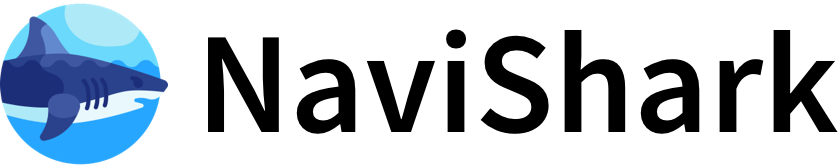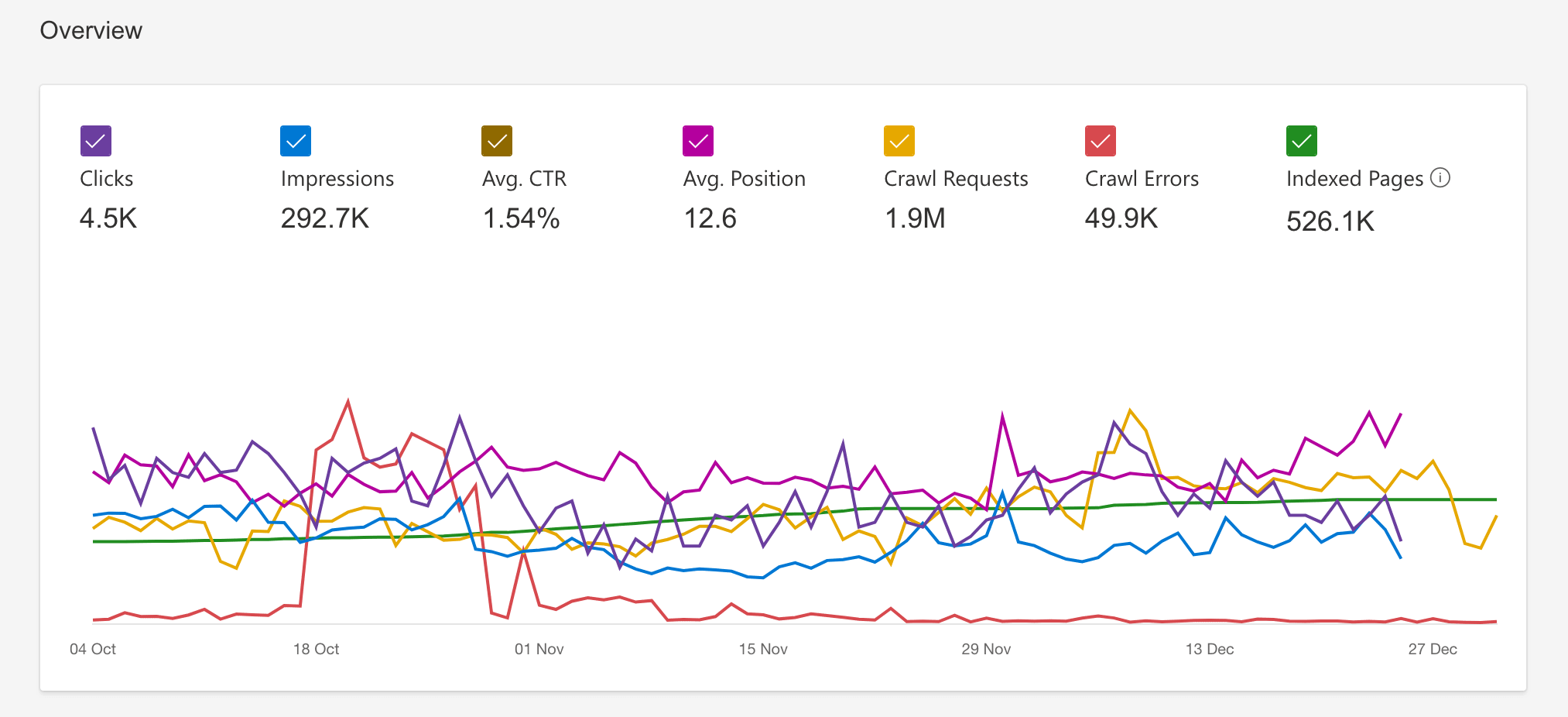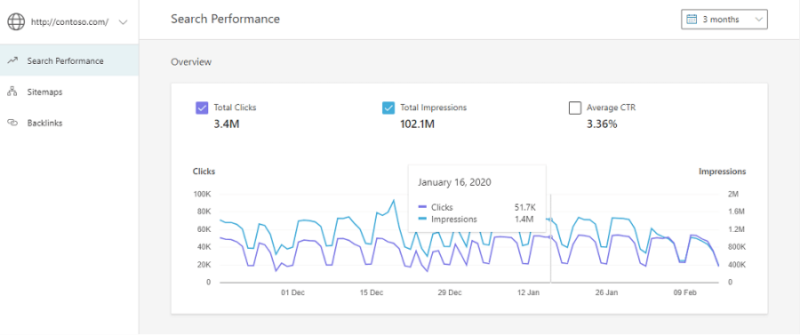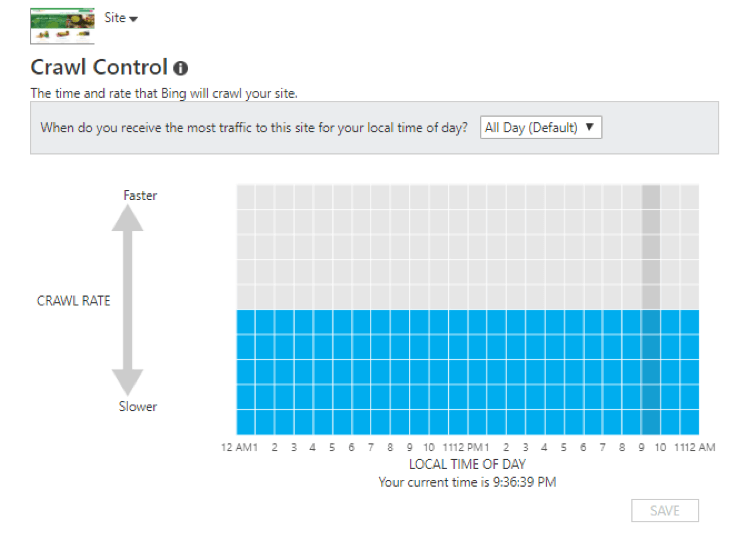Managing Crawl Control and Indexing with Bing Webmaster Tools
Bing Webmaster Tools provides several features to help manage how Bingbot crawls and indexes your website. Here's a breakdown of how to use these tools effectively:
Crawl Control
Purpose: The Crawl Control feature allows you to manage the speed and timing of Bingbot's crawling activities on your site. This is useful for optimizing server load and ensuring that critical pages are crawled at the right times.
How to Use:
- Adjust Crawl Rates: You can slow down or speed up the crawl rate based on your site's needs. This is particularly useful if your server is experiencing high traffic or if you want to prioritize certain pages.
- Schedule Crawls: Specify when you want Bingbot to crawl your site. This can help manage server load during peak hours.
Indexing
Purpose: Indexing is the process by which Bing adds your website's pages to its search results. Bing Webmaster Tools offers several features to manage and expedite this process.
How to Use:
- Submit URLs: You can manually submit URLs to Bing for faster crawling and indexing. This is useful for new or updated content.
- IndexNow: This protocol allows for real-time indexing by notifying Bing and other search engines whenever you add, update, or delete content. It can be enabled through supported CMS platforms or plugins.
- Sitemaps: Submitting a sitemap helps Bing understand your site's structure, ensuring that all relevant pages are indexed.
Additional Tools
- URL Inspection: This tool allows you to check the current index status of a page, find issues, and request re-indexing if necessary.
- Site Explorer: Provides a detailed view of your site's structure as seen by Bingbot, helping you identify technical issues and optimize SEO.
By leveraging these features, you can optimize how Bing crawls and indexes your website, improving visibility and performance in search results.