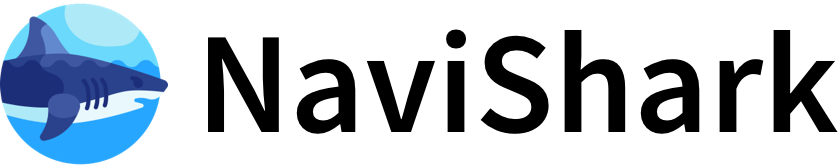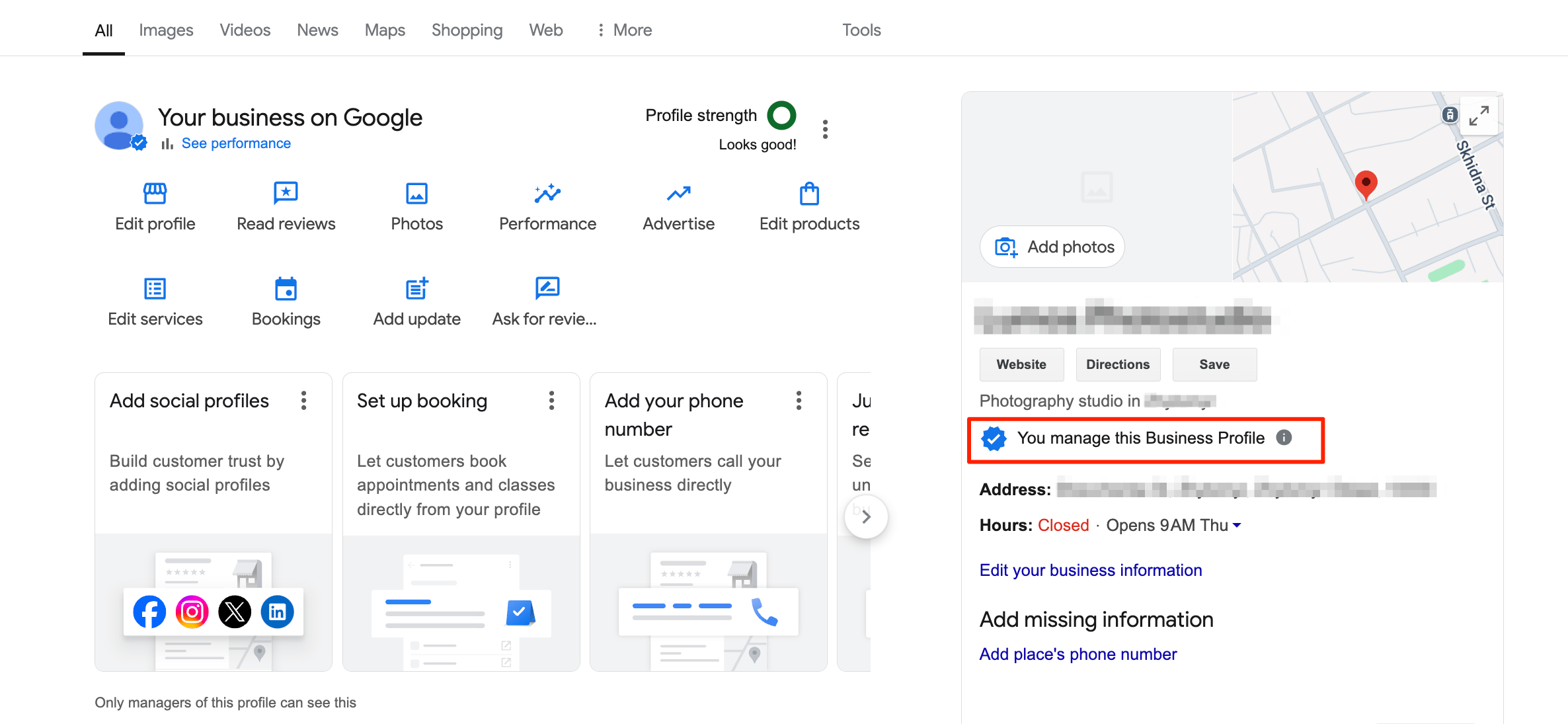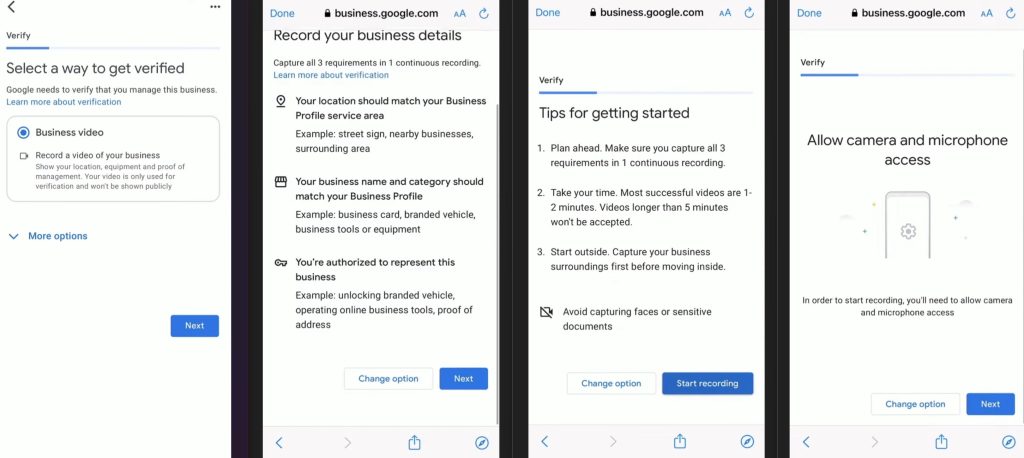Claiming and Verifying Your Google Business Profile for Review Management
Claiming and verifying your Google Business Profile is crucial for managing reviews and enhancing your business's online presence. Here's a step-by-step guide on how to do it:
Claiming Your Google Business Profile
-
Create a Google Account: If you don't have a Google account, create one using your business email address. This will help you manage your profile more effectively.
-
Find Your Business:
- Go to Google Business Profile Manager.
- Search for your business name and city.
- If your business appears, click on it and follow the prompts to claim it. If not, create a new listing.
-
Claim Your Business:
- Click "Claim this business" or "Own this business" depending on whether you're using Google Maps or Search.
- Follow the prompts to confirm ownership.
Verifying Your Google Business Profile
-
Choose a Verification Method:
- Postcard Verification: Google sends a postcard with a verification code to your business address. Enter the code in your Google Business Profile.
- Phone or Text Verification: Google sends a verification code via phone call or SMS.
- Email Verification: Google sends a verification code to your business email address.
- Video Verification: Record a video showing your business location and signage. This method is increasingly common, especially for new profiles or address changes.
-
Complete Verification:
- Follow the on-screen instructions for your chosen verification method.
- For video verification, ensure you capture required elements like signage and business equipment without showing faces or sensitive documents.
Managing Reviews
-
Access Your Profile: Once verified, you can manage your Google Business Profile, including responding to reviews and updating business information.
-
Respond to Reviews: Regularly check and respond to customer reviews to maintain a positive reputation and improve customer engagement.
-
Update Business Information: Ensure your business hours, address, and other details are accurate to help customers find you more easily.
By following these steps, you can effectively claim, verify, and manage your Google Business Profile for better review management and online visibility.