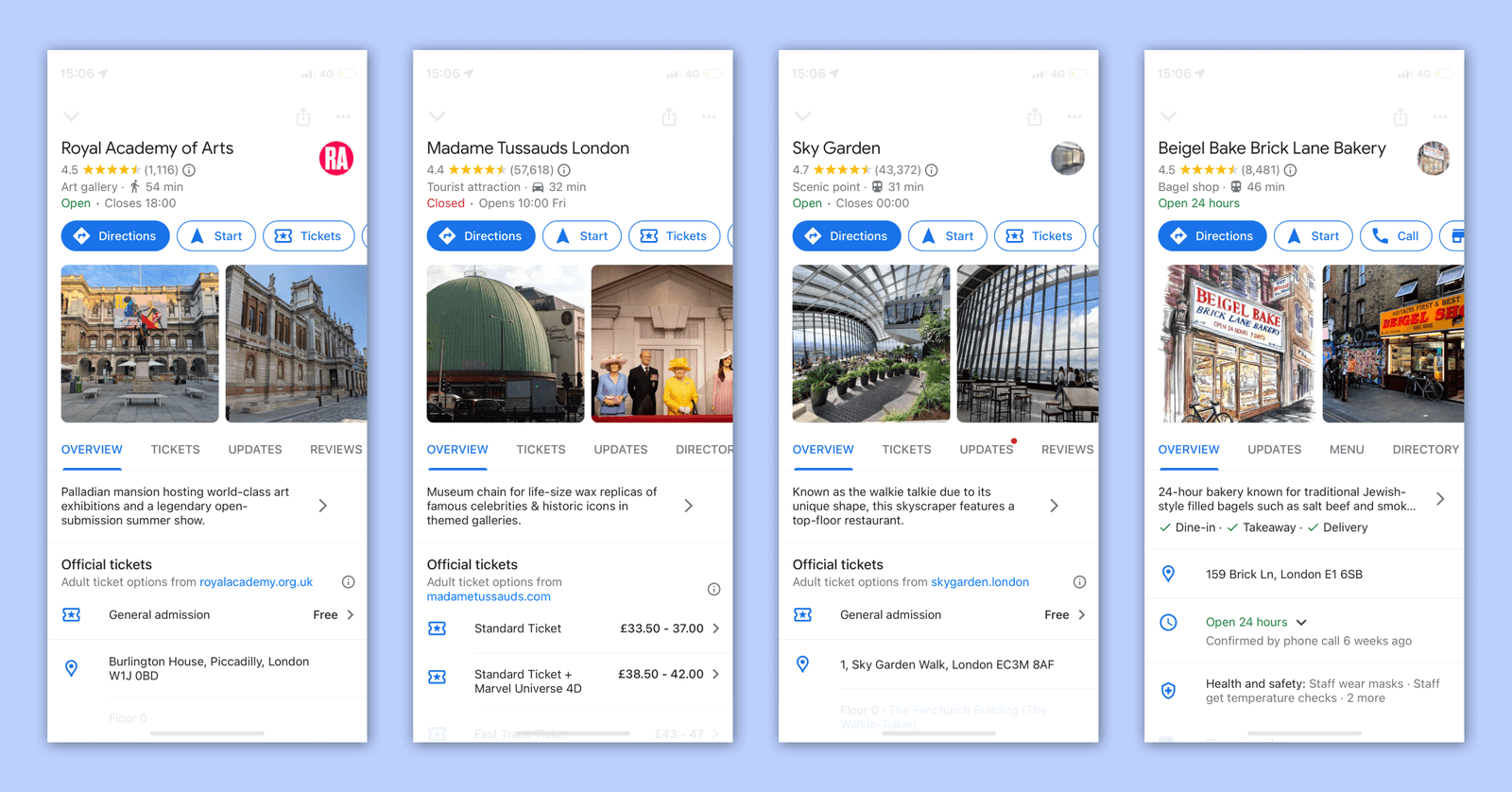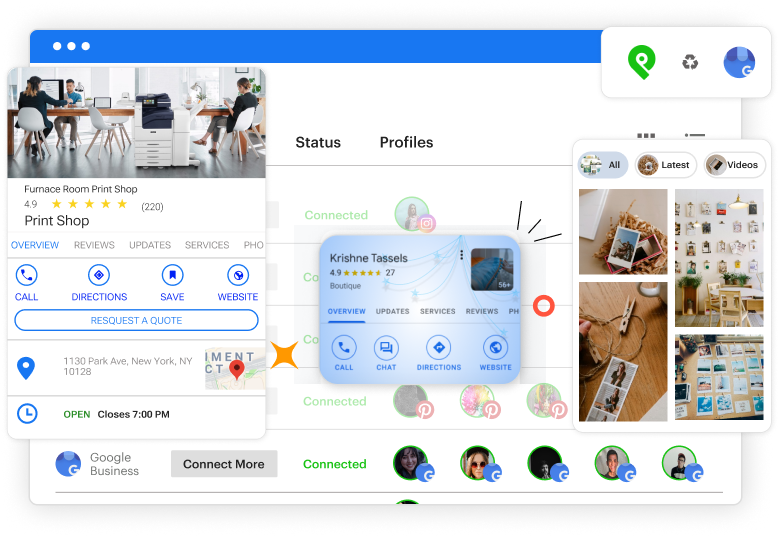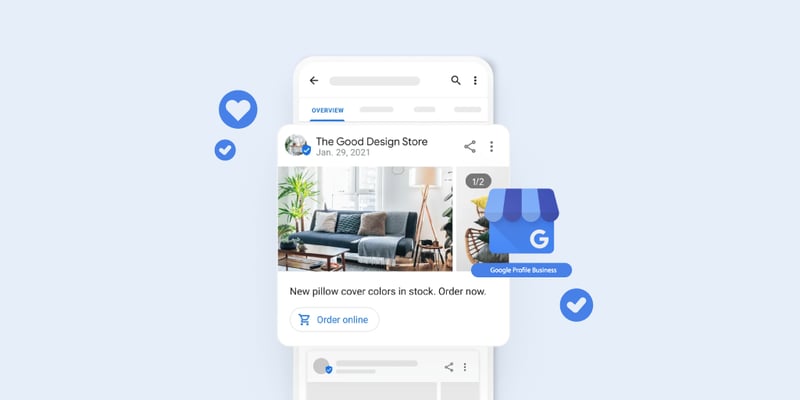You can use Google Posts within your Google Business Profile to effectively promote restaurant offers and events by creating timely, engaging updates that appear directly in Google Search and Maps. This feature lets you share limited-time offers, discounts, special events, new menu items, and seasonal promotions, helping to attract more customers and increase foot traffic.
To get started:
- Access your Google Business Profile dashboard and navigate to the “Posts” tab.
- Create a new post by selecting “Create Post” or “Add update.”
- Choose the post type (e.g., Offer, Event, or Update).
- Write a compelling description including what the offer or event is, when it happens, and why customers should attend.
- Add high-quality photos to make your post visually appealing.
- Publish the post, which will stay live for seven days (or until the event ends for Event posts).
Additional tips for maximizing impact:
- Post regularly to keep your profile fresh and signal to Google that your business is active, which can improve local search rankings.
- Link your social media accounts (Facebook, Instagram) to your Google Business Profile to automatically sync posts mentioning events or specials, increasing organic reach.
- Use clear, time-sensitive language like “limited-time offer,” “this Friday,” or “starting at 5 PM” to help Google identify and highlight your posts in the “What’s Happening” section.
- Combine Google Posts with other Google Business Profile features such as updated menus, reservation links, and messaging to provide a seamless customer experience.
By leveraging Google Posts, restaurants can directly engage potential customers at the moment they are searching for dining options, boosting visibility and driving more visits without additional advertising costs.
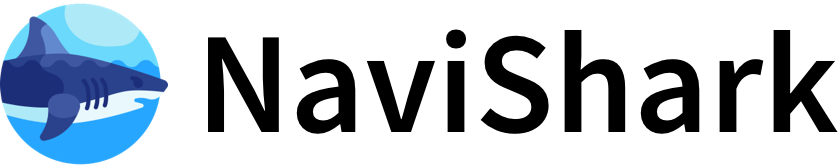
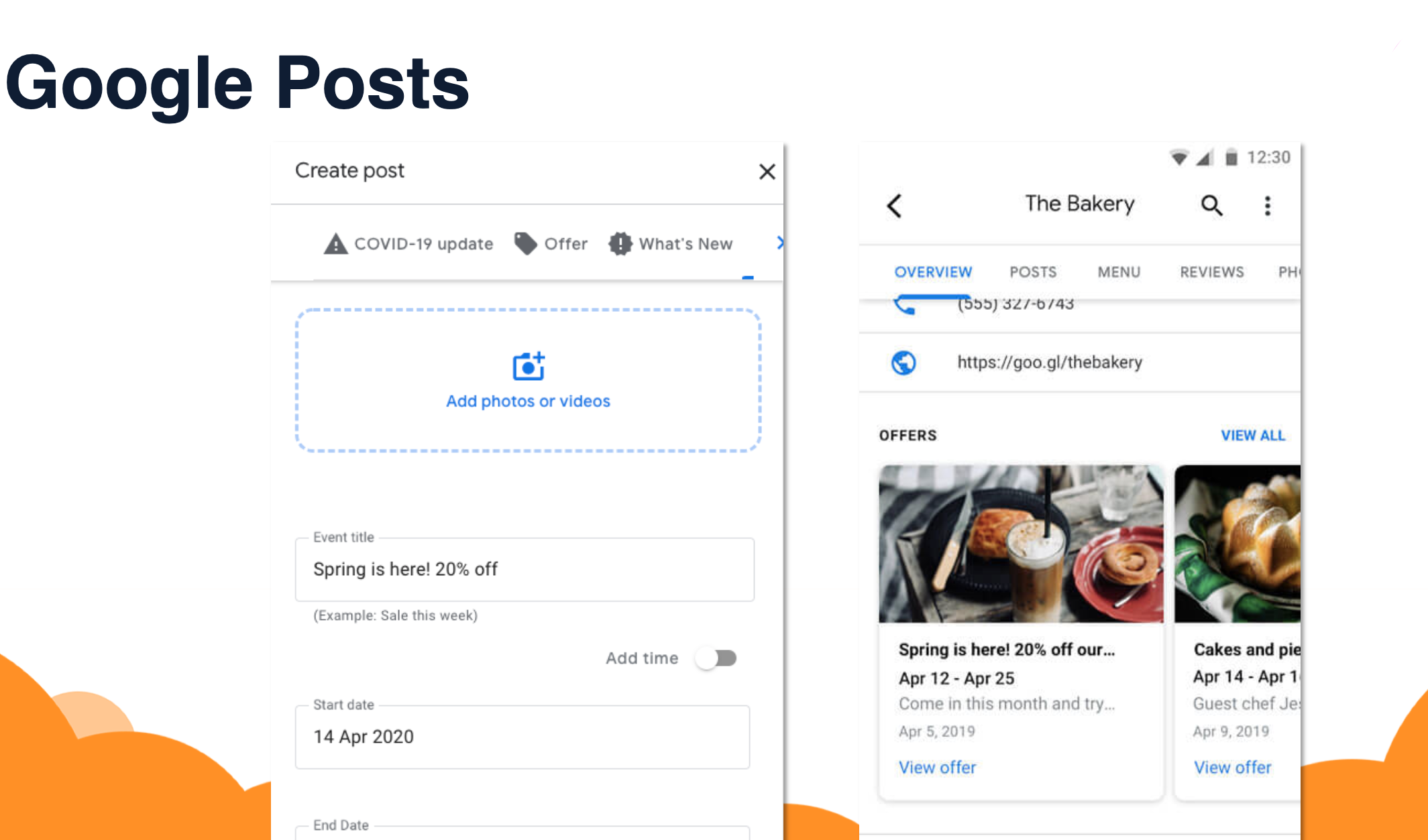
-(2).png)