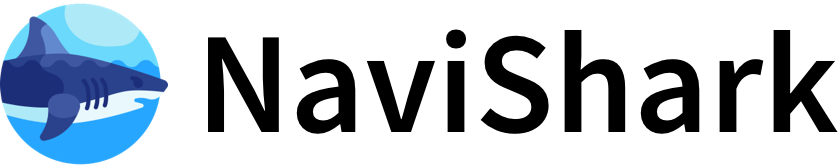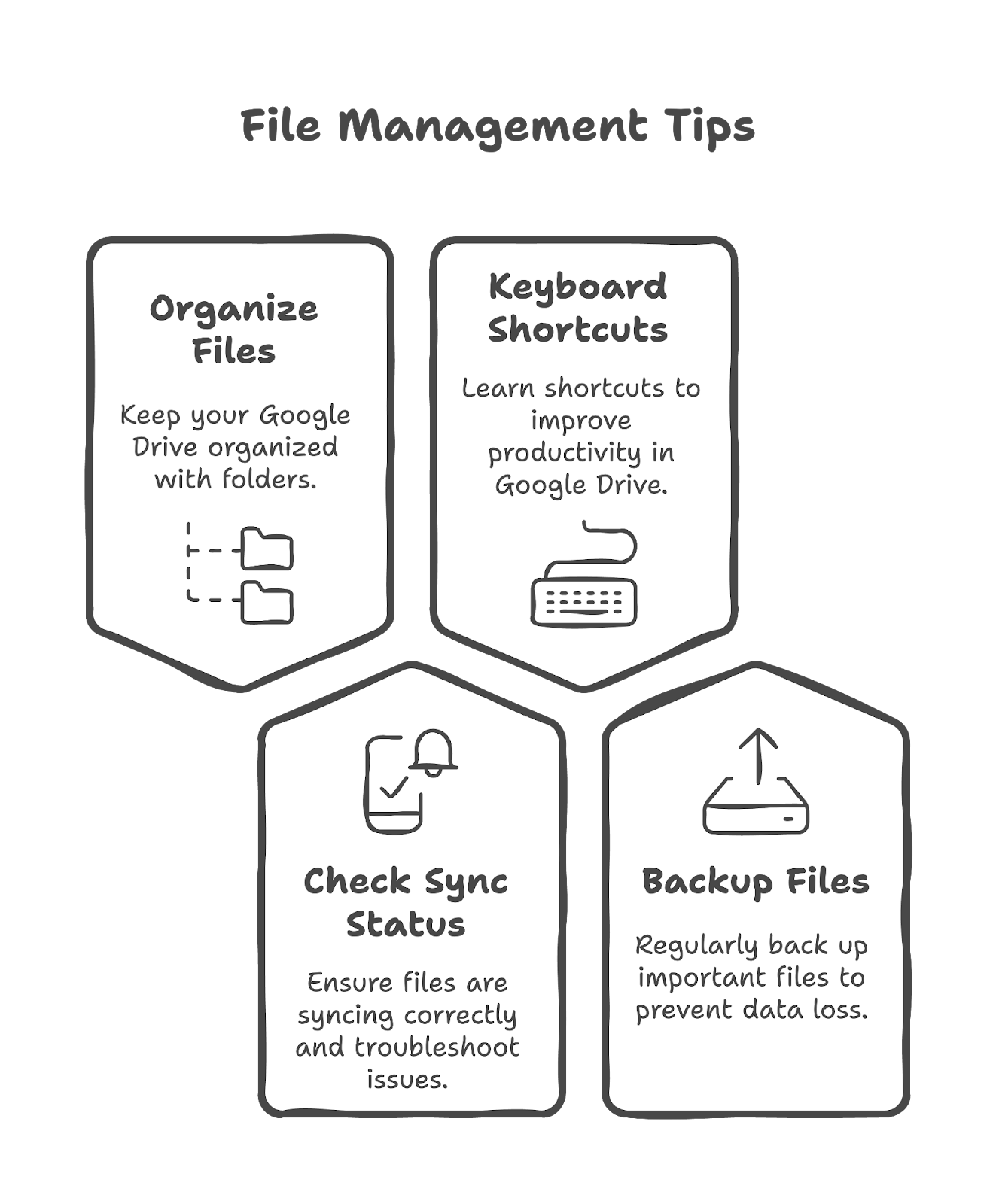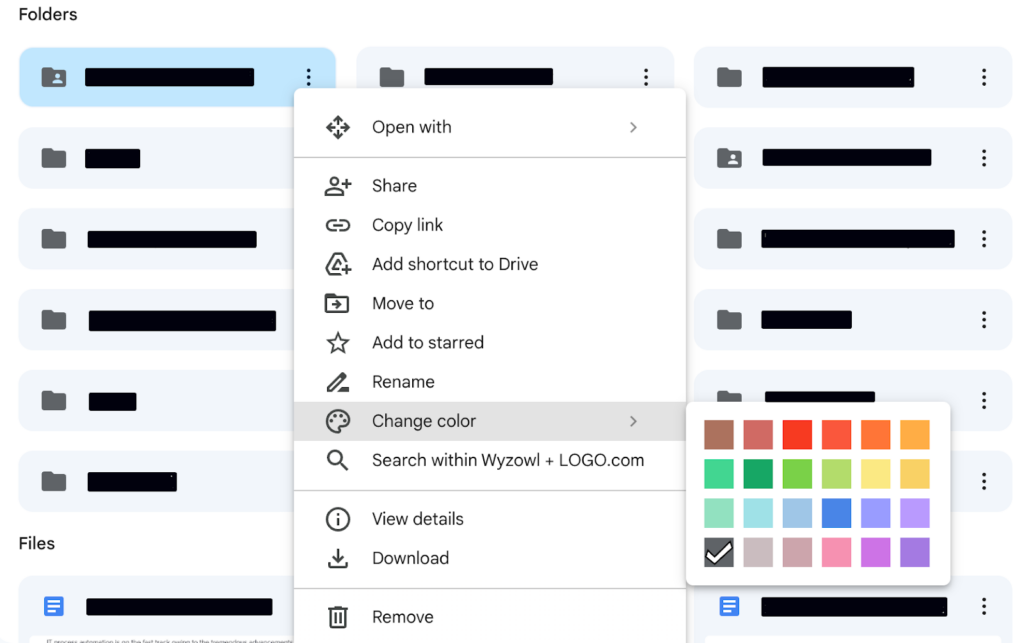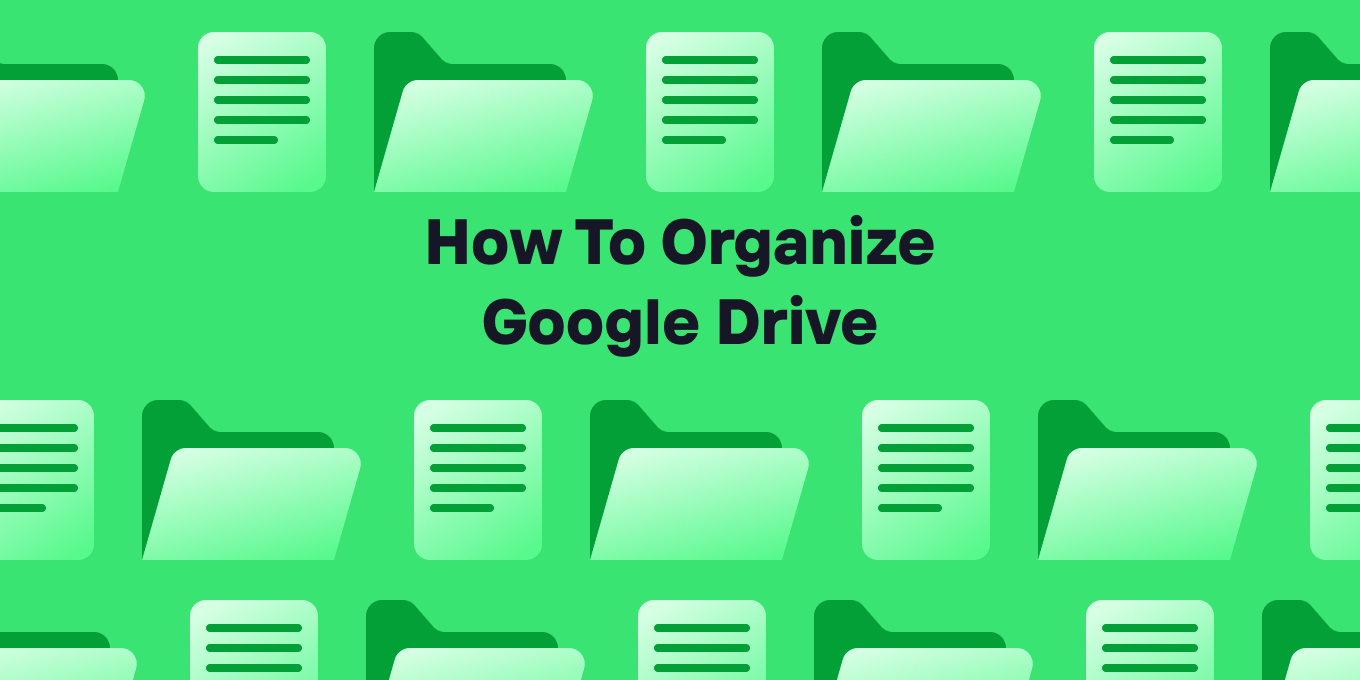Google Drive Storage Management Tips
Optimizing your Google Drive storage and ensuring reliable backups are crucial for maintaining productivity and collaboration. Here are some effective tips to manage your Google Drive space efficiently:
Optimizing Storage Space
-
Clean Up Old Files:
- Regularly review and delete unnecessary or outdated files from your Google Drive to free up space.
- Use the Google Drive search feature to find large files or specific file types (e.g., videos, audio recordings) that you no longer need.
-
Use Google One Storage Manager:
- This tool helps identify and remove large files and duplicates, making it easier to free up space quickly.
-
Organize with Folders and Naming Conventions:
- Create a structured folder system with clear naming conventions to keep your files organized and easily accessible.
-
Move Photos to Google Photos:
- While moving photos to Google Photos doesn't save storage space (since both use the same account storage), it helps organize your Drive by separating photos from other files.
-
Remove Duplicate Files:
- Use tools like Filerev to identify and remove duplicate files, which can significantly reduce storage usage.
Backup Strategies
-
Use Google Drive's Backup Feature:
- Automatically back up important files to prevent loss or corruption.
-
External Backup Options:
- Consider using external storage devices or other cloud services like OneDrive or Dropbox for less frequently used files.
-
Transfer Ownership:
- If collaborating on large files, transfer ownership to someone with more available storage to free up space on your account.
Additional Tips
-
Regular Audits:
- Set reminders to regularly review and clean up your storage to prevent future overflows.
-
Empty Trash:
- Ensure you empty the Trash folder regularly, as files in the Trash still count towards your storage quota.
-
Shared Drives:
- Use Shared Drives for collaborative projects to manage storage more efficiently.