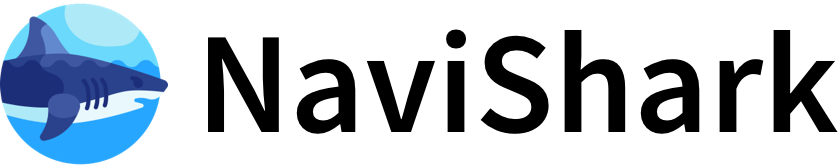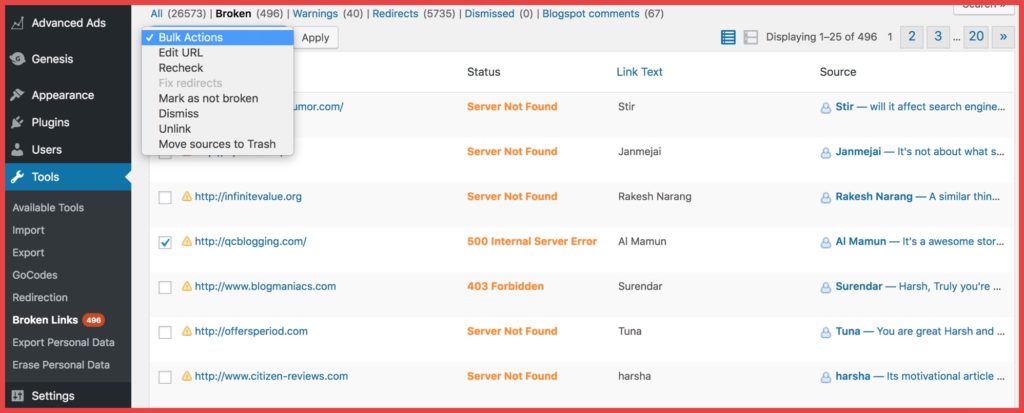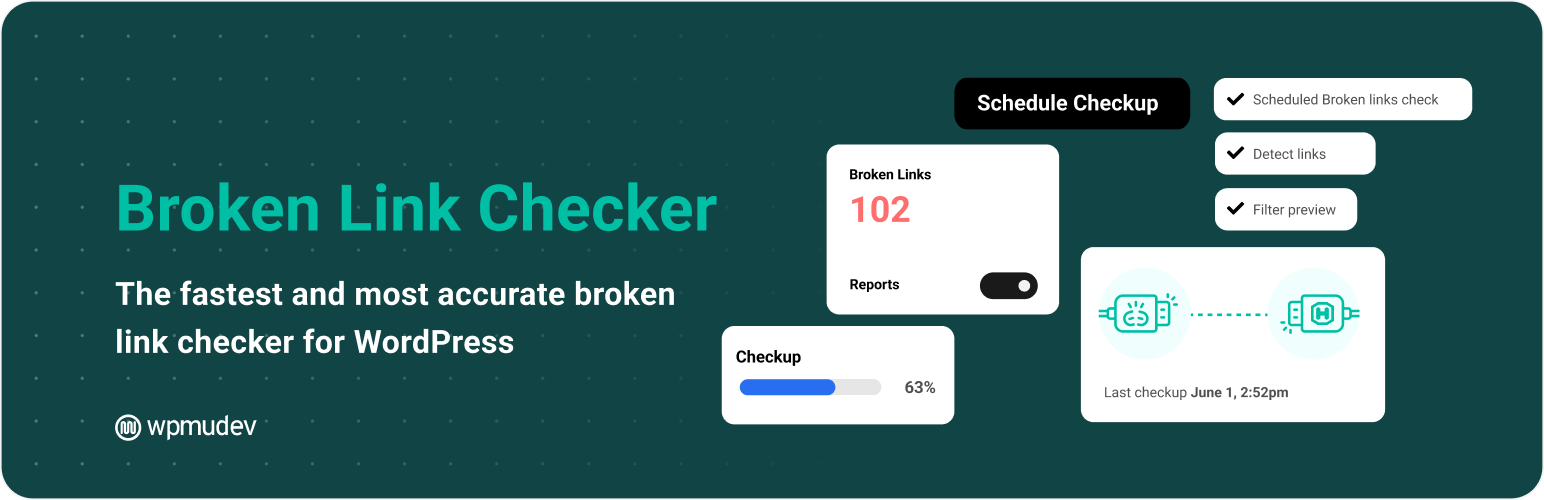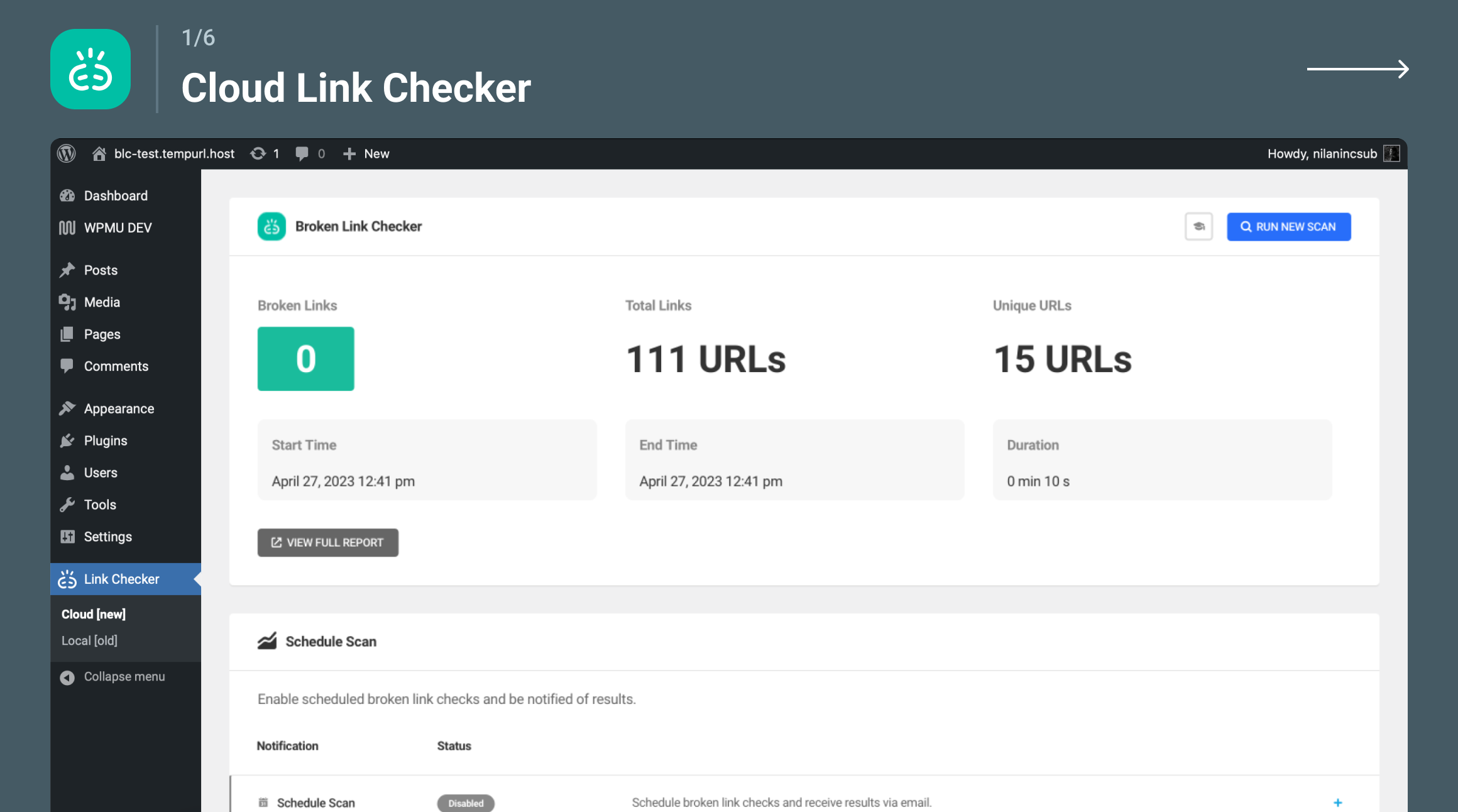To audit and fix broken links leading to 404 errors, follow these steps:
-
Audit for Broken Links:
- Use specialized tools to scan your website for broken links. Popular options include:
- Ahrefs Site Explorer and Ahrefs Site Audit: These tools crawl your site quickly, identify broken internal and external links, and provide detailed reports on 404 errors and broken redirects.
- Screaming Frog SEO Spider: A website crawler that detects broken links and other SEO issues.
- Broken Link Checker plugin (for WordPress): Automatically detects broken links within your WordPress site and categorizes them by status.
- Free online tools like Atomseo Broken Link Checker, Dead Link Checker, and BrokenLinkCheck.com can scan your site and provide lists of broken links without installation.
- Google Search Console: Use the Coverage report to find broken links and 404 errors.
- Semrush Site Audit: Detects broken links along with other technical SEO issues and provides actionable insights.
- Use specialized tools to scan your website for broken links. Popular options include:
-
Review the Broken Links:
- After scanning, review the list of broken links, noting whether they are internal (within your site) or external (pointing outside).
- Identify the pages where these broken links appear to prioritize fixes.
-
Fix Broken Links:
- Update the URL: If the target page has moved, update the link to the correct URL manually (e.g., via WordPress Broken Link Checker or your CMS).
- Set up 301 Redirects: If the original page no longer exists, create a 301 redirect from the broken URL to a relevant live page to preserve SEO value and user experience.
- Remove or Replace Links: If no suitable replacement exists, remove the broken link or replace it with a valid alternative.
- Fix Broken Redirects: Some tools also detect broken redirects which should be corrected to avoid 404 errors.
-
Monitor Regularly:
- Schedule regular audits using your chosen tools to catch new broken links early and maintain site health.
- Subscribe to alerts where available to receive notifications of broken links.
By systematically auditing with reliable tools, reviewing the broken links, and applying fixes such as updating URLs or implementing 301 redirects, you can effectively resolve 404 errors and improve both SEO and user experience on your website.