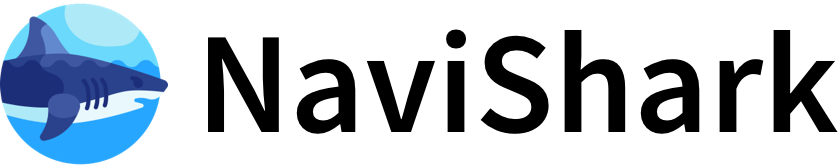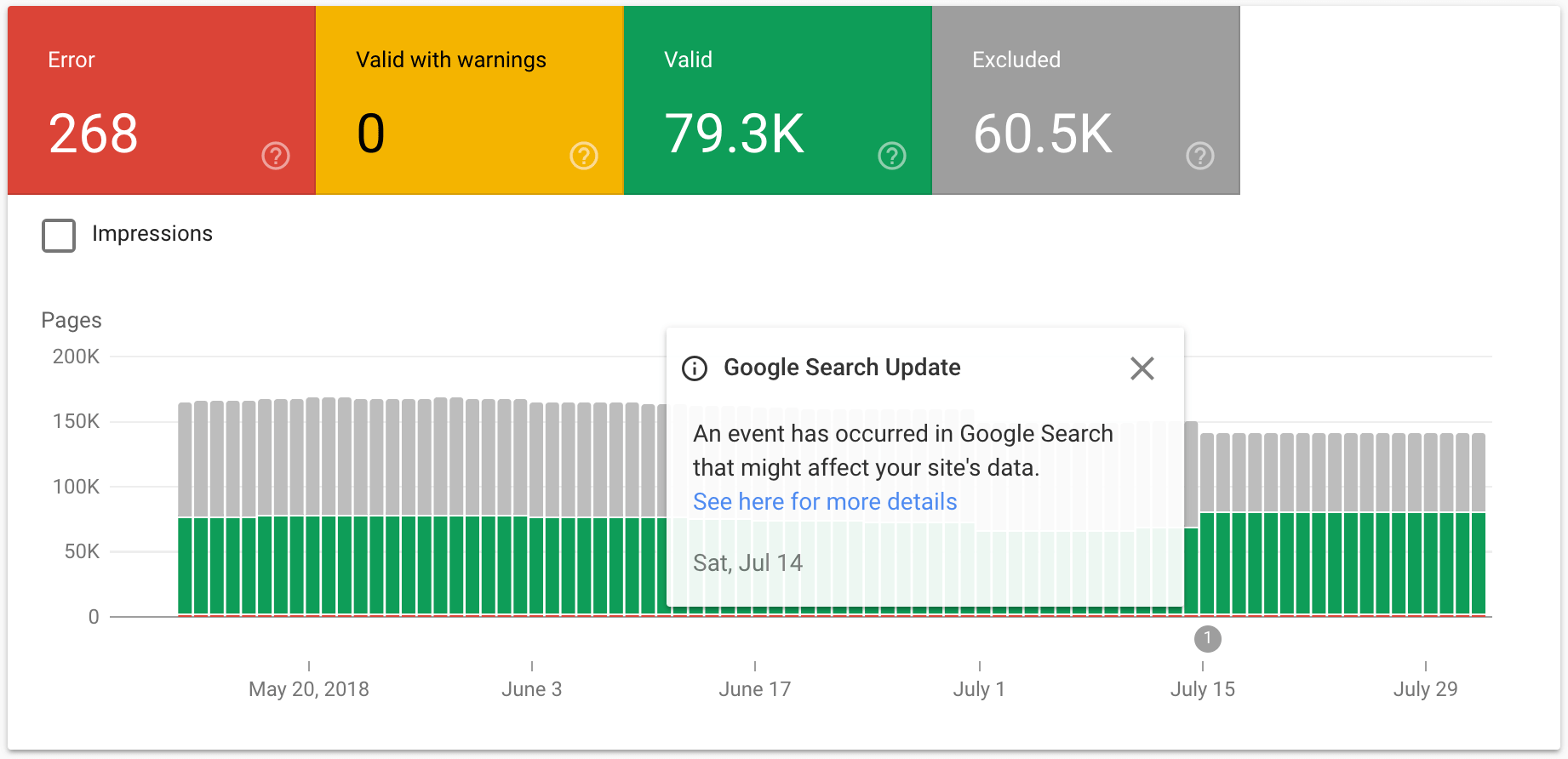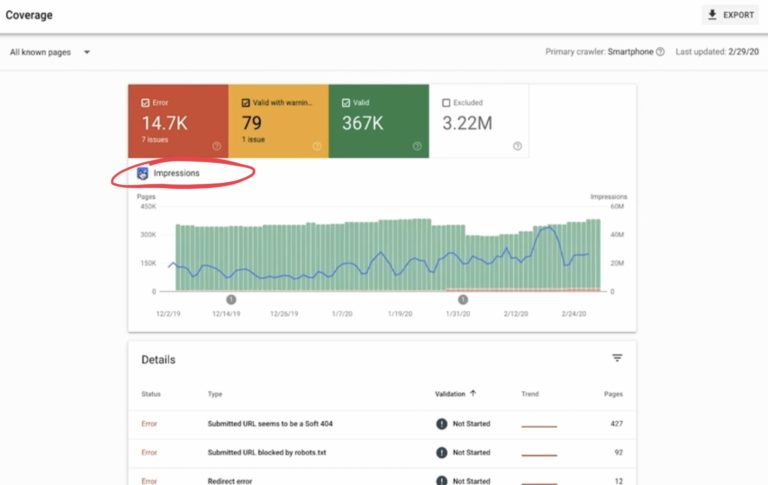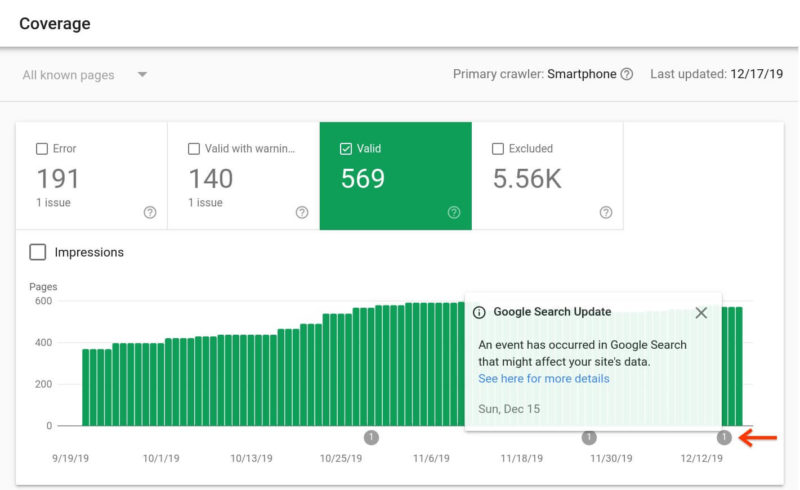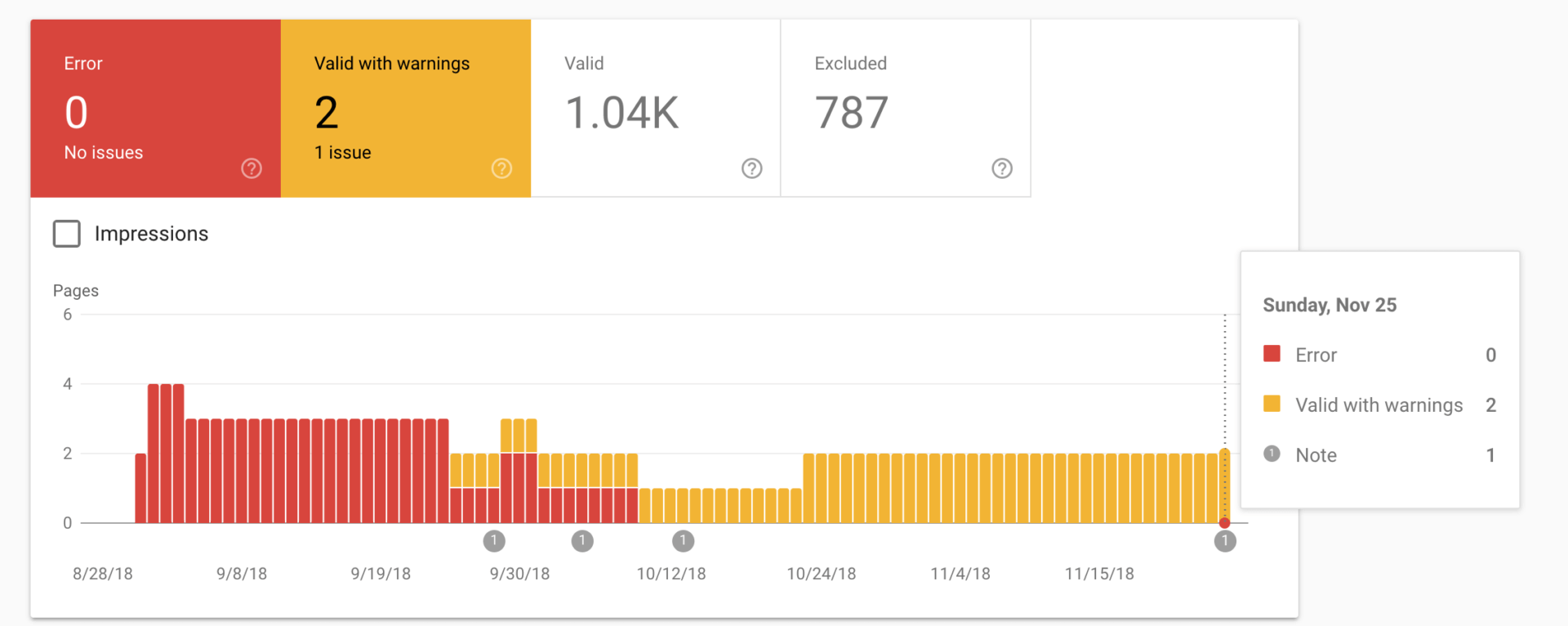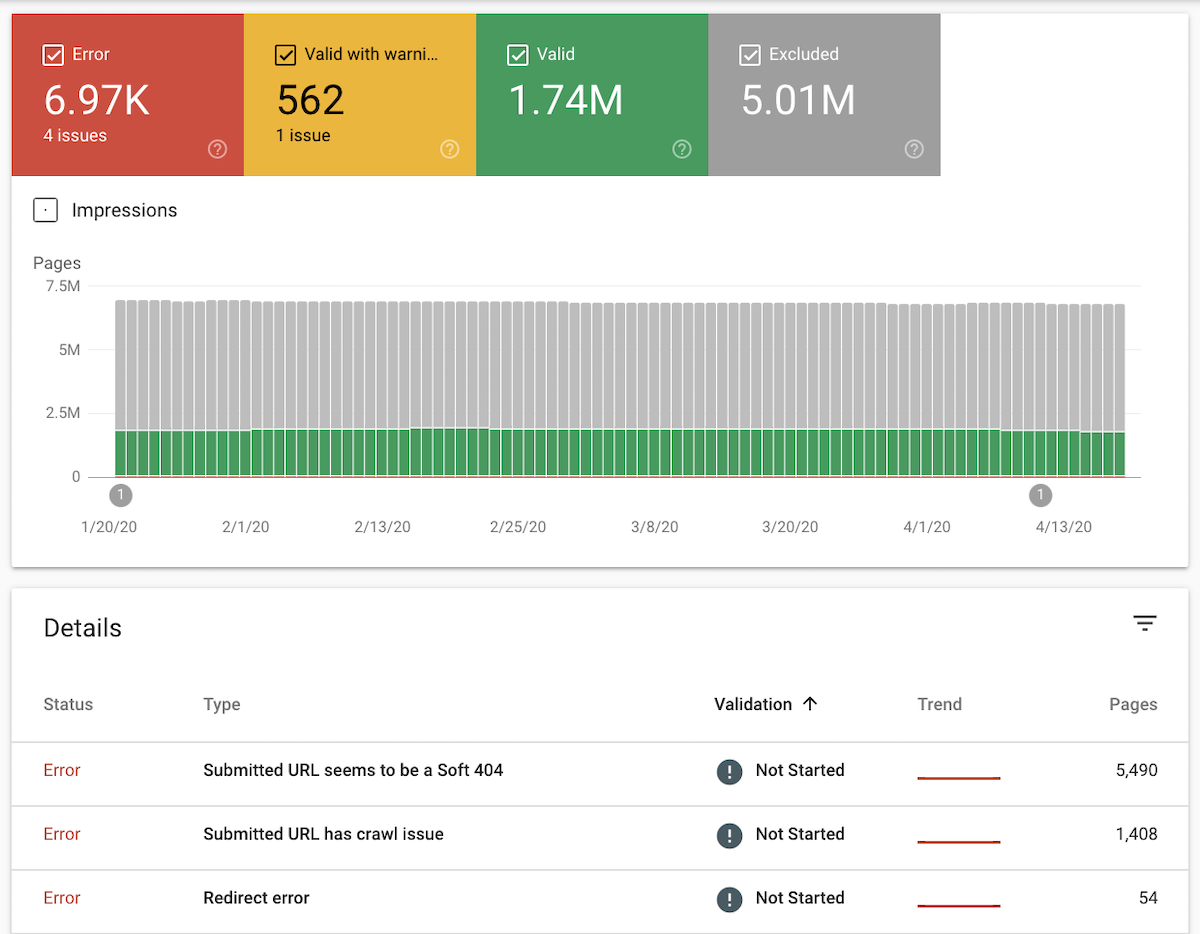To monitor indexing status and performance with Google Search Console (GSC), you primarily use two key reports: the Indexing (Coverage) Report and the Performance Report.
Monitoring Indexing Status
- Go to Indexing > Pages (previously called Coverage) in GSC to see the indexing status of your site’s URLs.
- Apply the filter "All submitted pages" to focus on pages submitted via your sitemap.xml, which are critical for SEO.
- The report shows which pages are indexed, not indexed, or have errors (e.g., crawl errors, server errors, blocked resources).
- Use the URL Inspection tool to check the indexing status of individual URLs and request indexing for updated or new pages.
- Submit and monitor your sitemaps to help Google discover and index your content efficiently.
- Address any errors or warnings shown in the report to improve indexability and visibility.
- The ideal status for pages is "submitted and indexed"; if pages are indexed but not submitted in sitemap, consider submitting a sitemap or updating it.
Monitoring Performance
- Use the Performance Report to track how your site performs in Google Search results.
- Key metrics include:
- Clicks: How many users clicked your site from search results.
- Impressions: How often your site appeared in search results.
- Average Position: Your site’s average ranking for queries.
- Click-Through Rate (CTR): Percentage of impressions that led to clicks.
- Analyze search queries that bring traffic to your site to understand user intent and optimize content accordingly.
- Filter data by date range, device, country, page, and search type (web, image, video) for detailed insights.
- Track changes over time to evaluate SEO efforts and identify trends or issues.
Additional Tools and Tips
- Use the Enhancements Report to monitor Core Web Vitals and other user experience metrics that affect ranking.
- The Links Report helps analyze internal and external links impacting your site’s authority.
- Regularly check for manual actions or penalties in GSC that can affect indexing and ranking.
- Use the Insights Report for a simplified overview of key traffic trends and metrics.
- For quick checks, use the site:yourdomain.com search operator on Google to see which pages are indexed.
By regularly reviewing these reports and addressing issues promptly, you can effectively monitor and improve your website’s indexing status and search performance using Google Search Console.