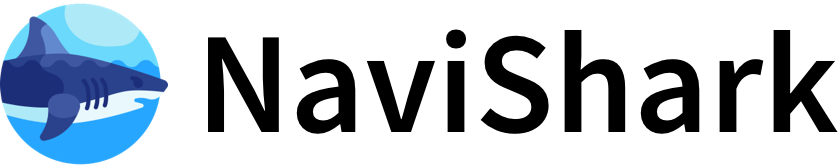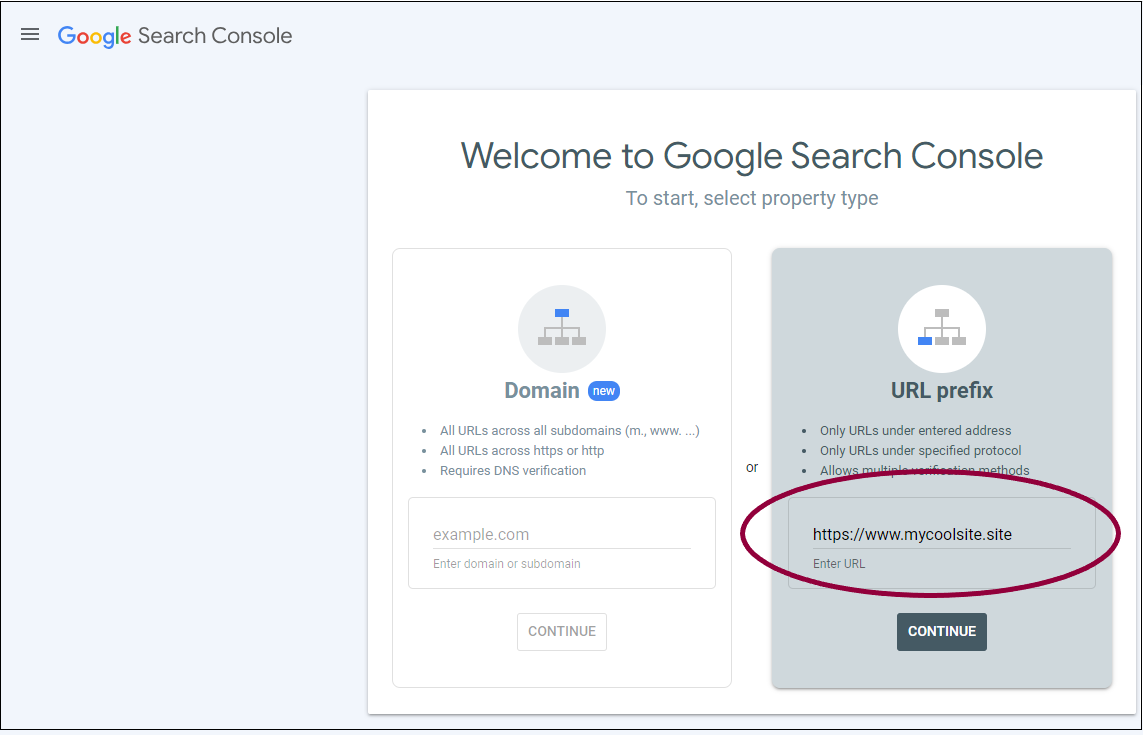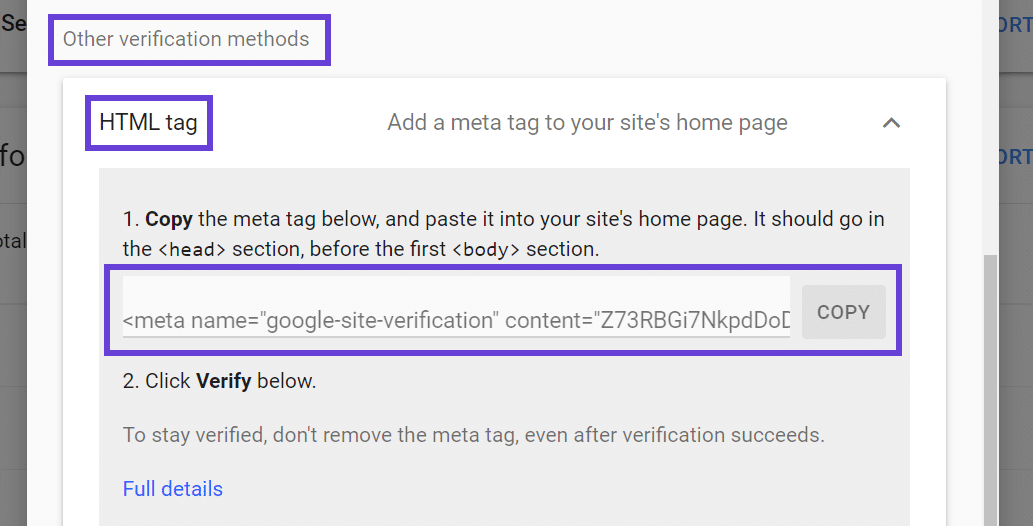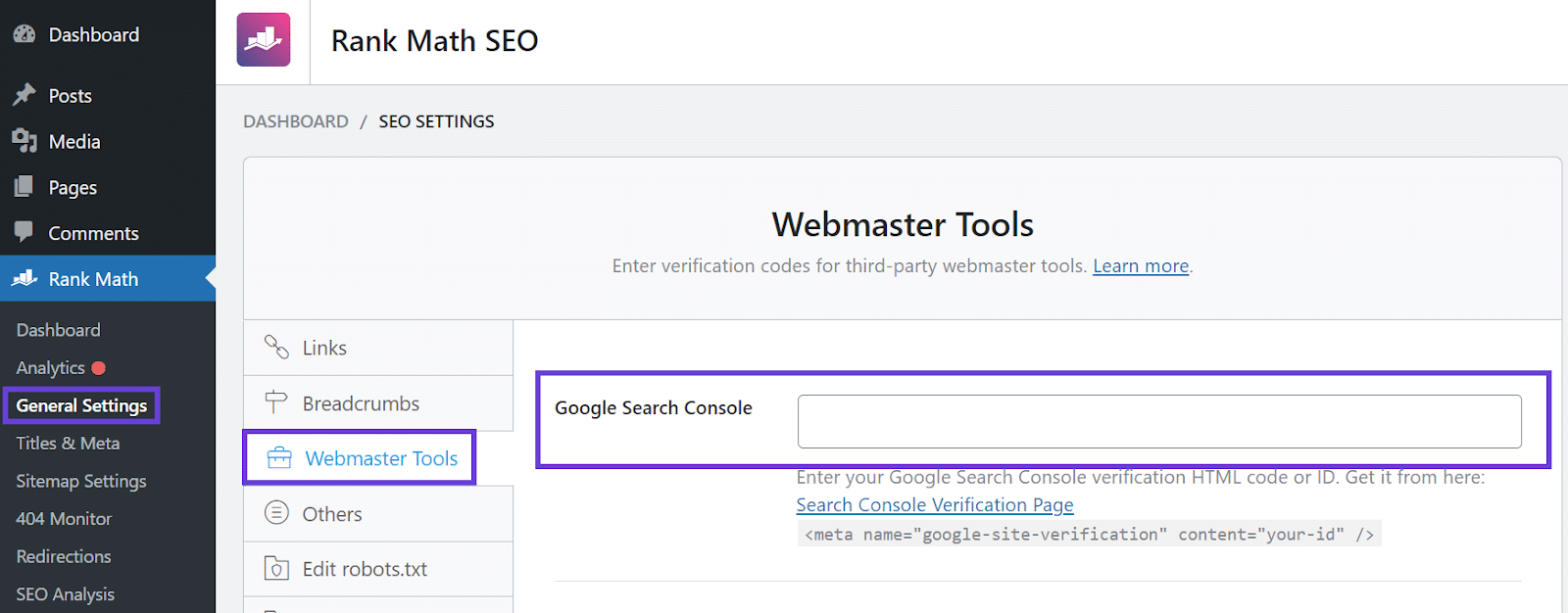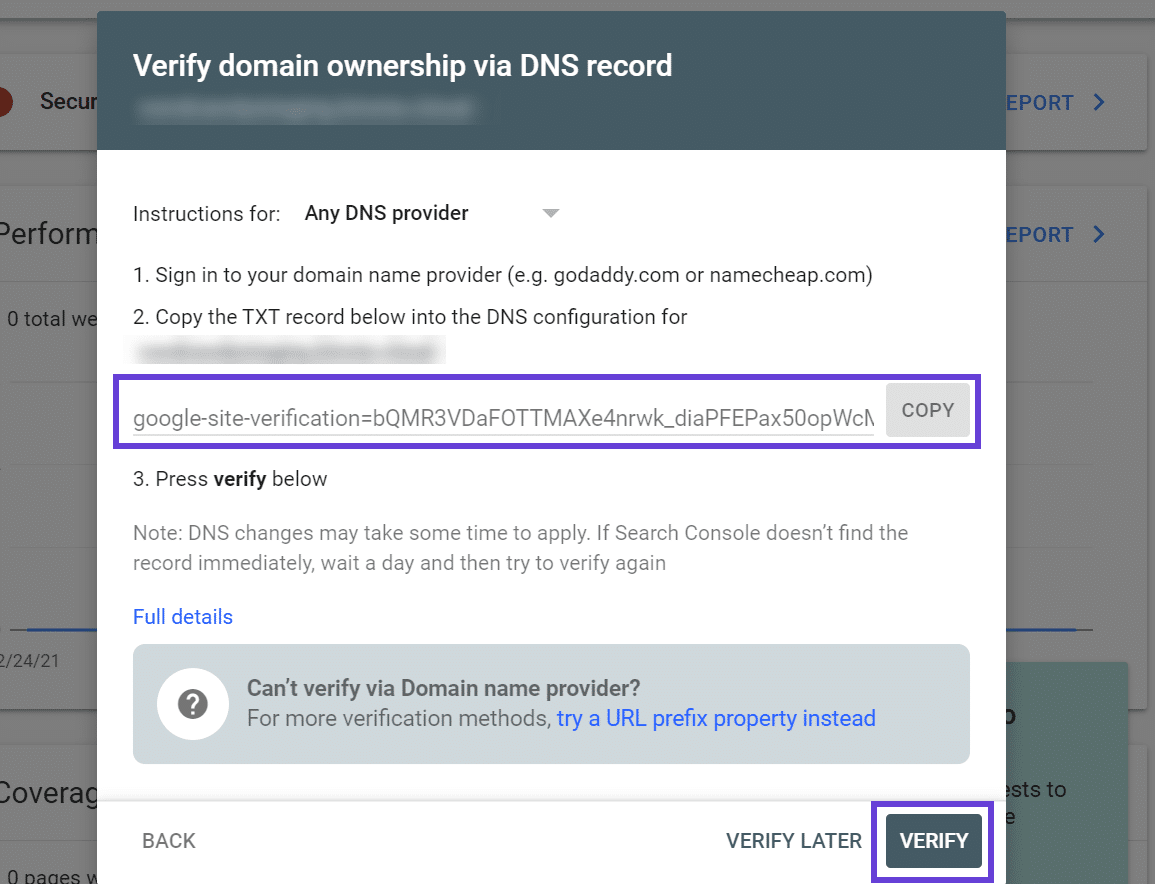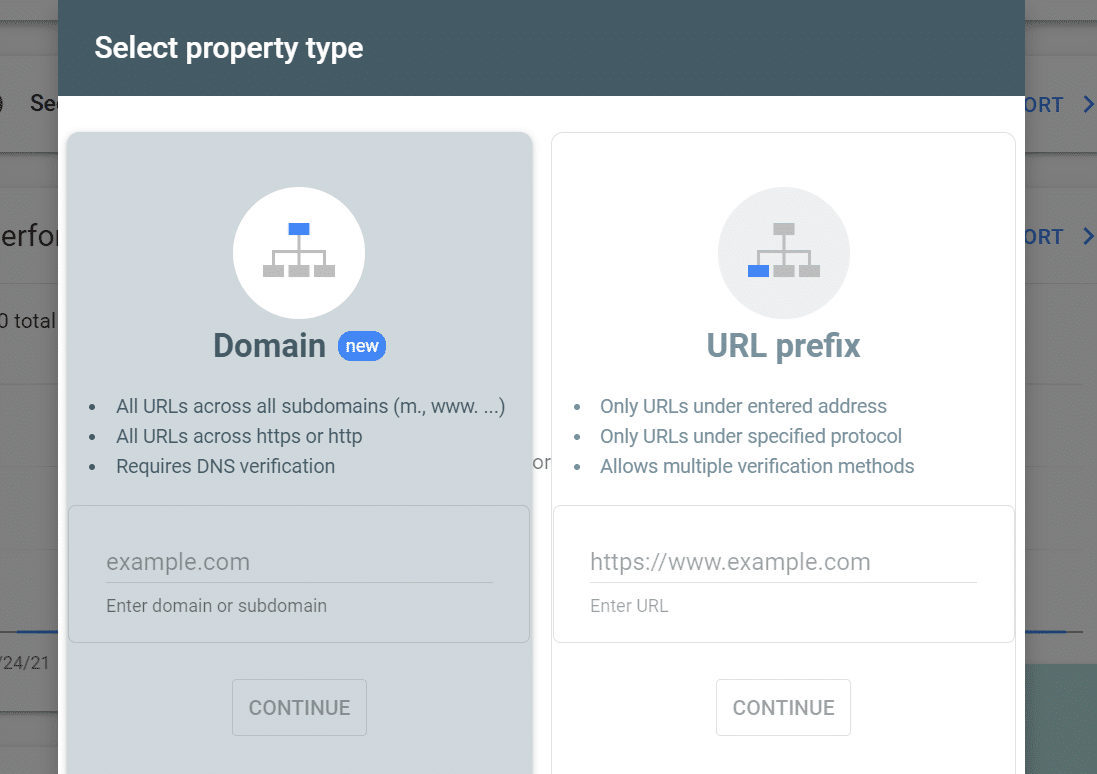To verify and submit your website using Google Search Console, follow these key steps:
-
Create or sign in to your Google account. This is required to use Search Console.
-
Add your website as a property in Google Search Console. You can choose between two property types:
- Domain property: Requires DNS verification.
- URL prefix property: Allows multiple verification methods such as HTML tag, file upload, or Google Analytics.
-
Verify site ownership. Common verification methods include:
- HTML tag: Copy the provided meta tag from Search Console and add it to the
<head>section of your website’s homepage or global metadata section, then click "Verify" in Search Console. - DNS record: Add a TXT record to your domain’s DNS settings.
- Google Analytics: If you already have Google Analytics set up with edit permissions, you can verify ownership through it.
- HTML file upload: Upload a specific HTML file to your website root directory.
- HTML tag: Copy the provided meta tag from Search Console and add it to the
-
Submit your sitemap (optional but recommended). After verification, submit your sitemap in Search Console to help Google crawl and index your site efficiently.
-
Monitor your site’s performance and fix issues. Use Search Console reports to track search traffic, identify errors, and optimize your site’s presence on Google.
Important notes:
- Keep the verification method in place permanently, as Google periodically checks it.
- Verification does not affect your search rankings but enables access to valuable site data and tools.
- If verification fails, troubleshoot common issues such as incorrect tag placement, DNS propagation delays, or permission problems.
This process ensures you prove ownership of your website to Google, enabling you to manage how your site appears in search results and access detailed analytics.