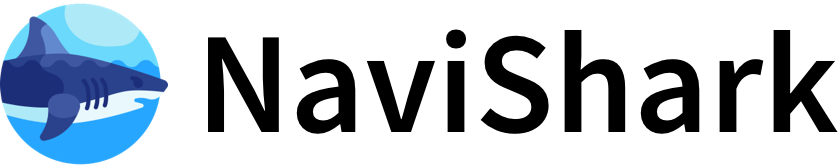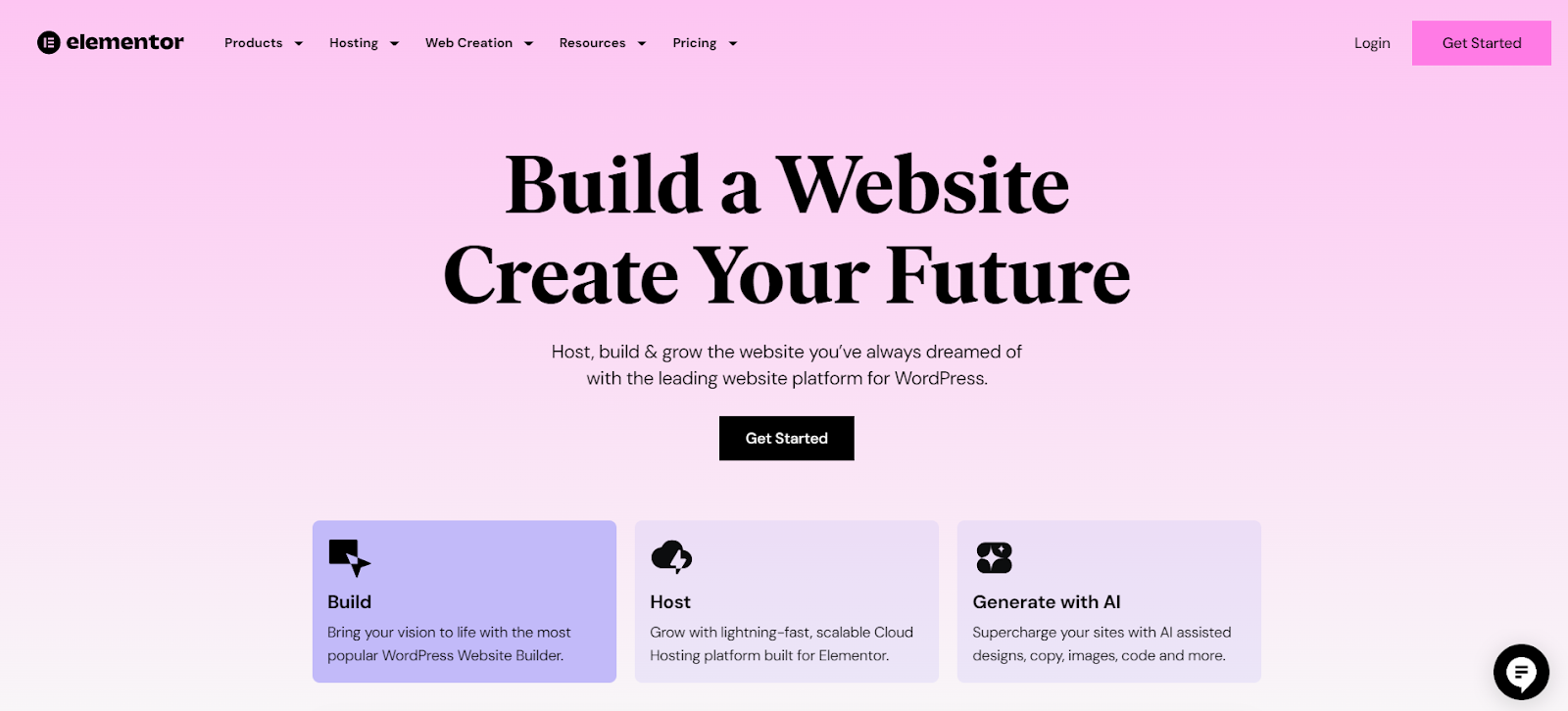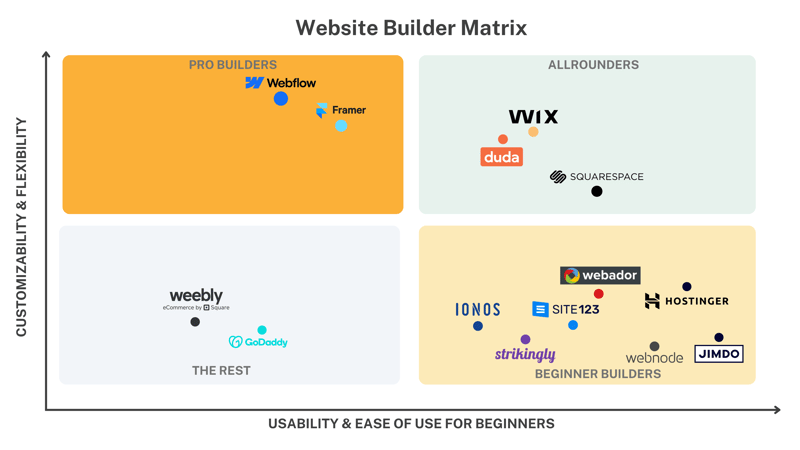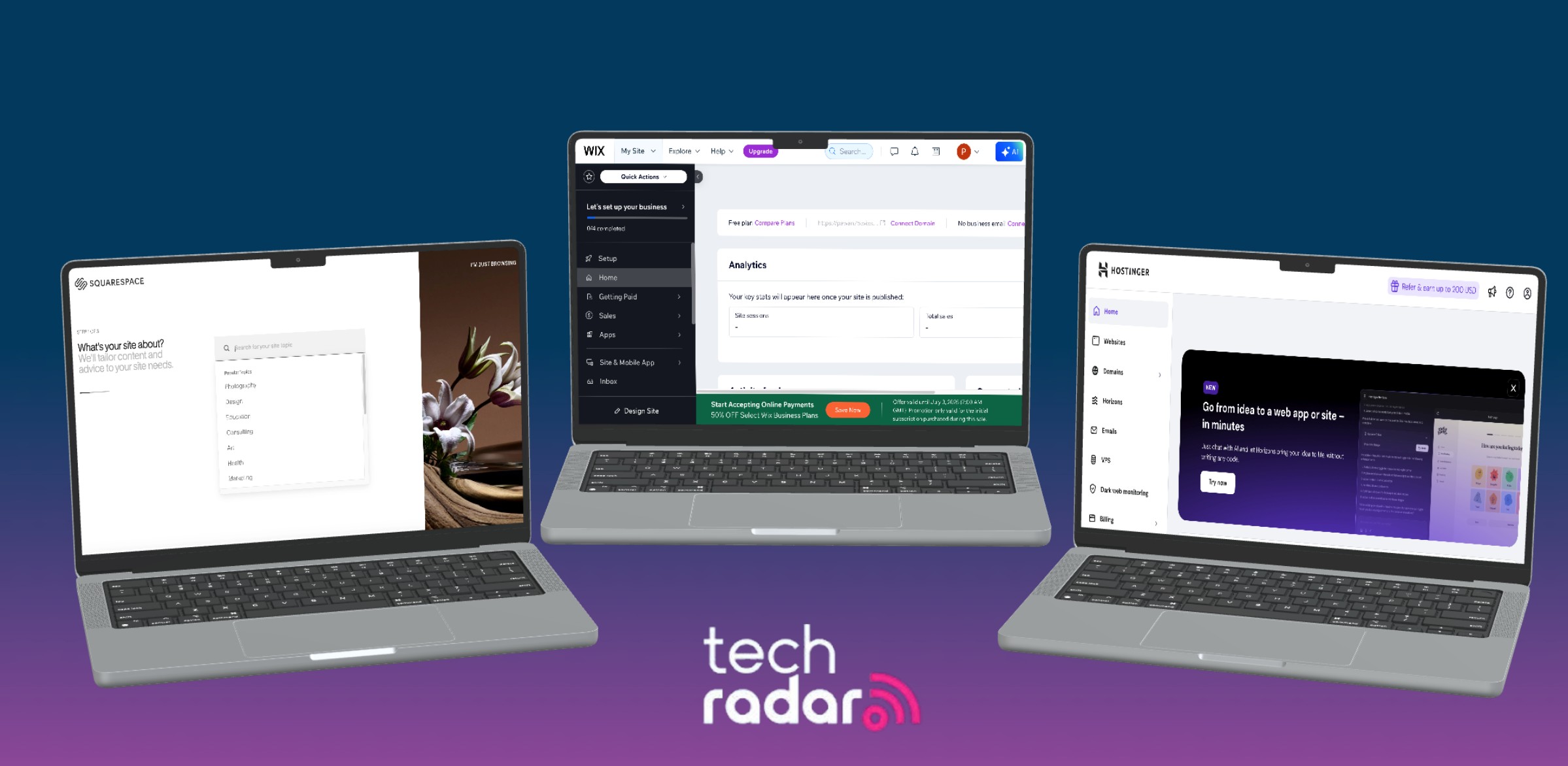User Experience: Ease of Use and Design Flexibility in Website Builders
When evaluating website builders for user experience, two key factors are ease of use and design flexibility. These elements are crucial for creating a website that is both user-friendly and visually appealing.
Ease of Use
Ease of use refers to how simple it is for users to navigate and manage their website. Key features include:
- Drag-and-Drop Interfaces: Many website builders, such as Wix and Squarespace, offer drag-and-drop tools that allow users to design websites without needing to code.
- Intuitive Editors: Platforms like Hostinger provide AI tools to simplify the website creation process.
- Pre-Designed Templates: Builders like Wix offer hundreds of templates, making it easy to start building a website quickly.
Design Flexibility
Design flexibility is about how much control users have over the appearance and layout of their website. Important aspects include:
- Customization Options: Squarespace is noted for its high level of customization, allowing users to tailor their site's design extensively.
- Responsive Design: Most modern website builders, including Wix and Squarespace, provide responsive designs that adapt to different screen sizes, ensuring a consistent user experience across devices.
- Integration with Third-Party Tools: The ability to integrate with external tools enhances flexibility by allowing users to extend their website's functionality.
Balancing Ease of Use and Design Flexibility
Finding a balance between ease of use and design flexibility is crucial. For example:
- Wix offers a user-friendly interface with extensive customization options but may limit advanced developers.
- Squarespace provides high design flexibility but can be more challenging for beginners.
Ultimately, the choice of website builder depends on the user's specific needs—whether they prioritize ease of use or design flexibility.
Comparison of Popular Website Builders
| Website Builder | Ease of Use | Design Flexibility |
|---|---|---|
| Wix | High | High |
| Squarespace | Medium | Very High |
| Webflow | Medium | Very High |
| WordPress | Low to Medium | Very High |
This comparison highlights how different builders cater to different user needs, from ease of use to advanced customization capabilities.