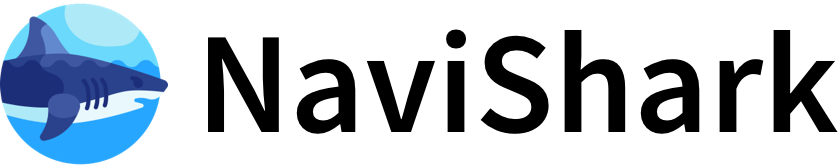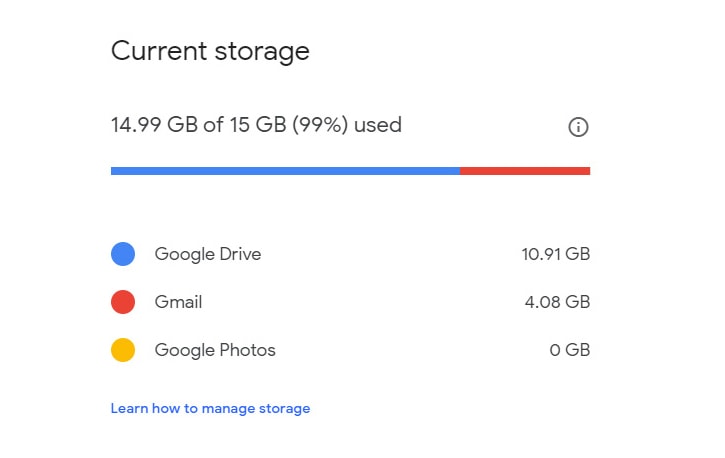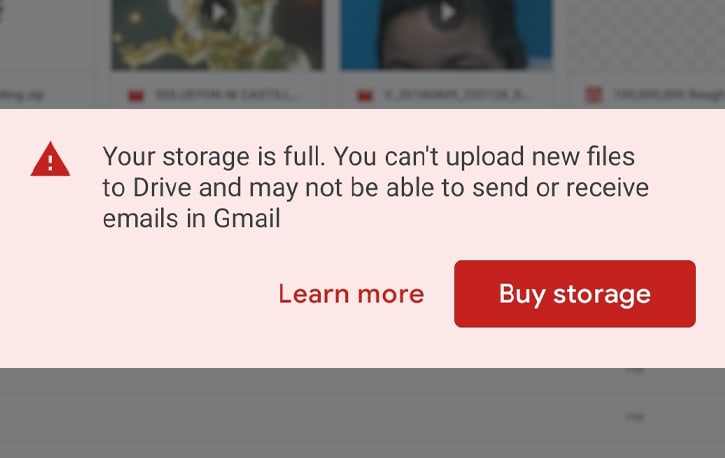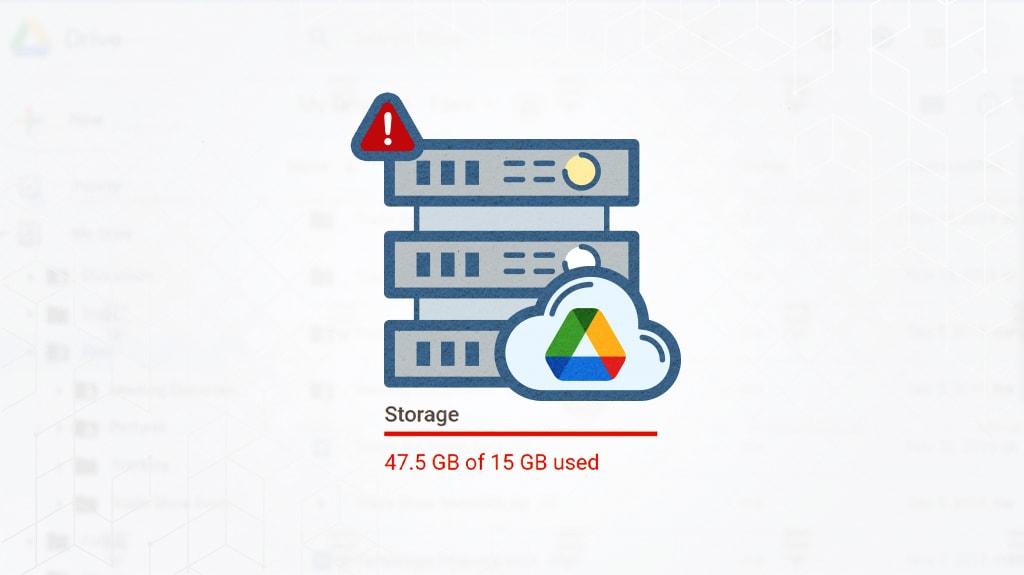When you exceed your Google Drive storage limit, you cannot upload new files, create new files in Google Docs/Sheets/Slides, send or receive emails in Gmail, or back up photos and videos to Google Photos. However, you can still access, view, download, delete, and share your existing files.
Specifically:
- Google Drive: No new uploads or file creation; existing files remain accessible but become read-only for editing.
- Gmail: You cannot send or receive new emails; incoming messages will bounce back to senders.
- Google Photos: No new photo or video backups; existing photos remain accessible.
If you remain over the storage quota for 2 years without freeing space or upgrading, Google may delete your content across Drive, Gmail, and Photos.
To resolve this, you can:
- Delete files or emails to free up space using Google’s storage management tools.
- Upgrade your storage plan via Google One to increase your quota, with plans up to 30TB available for personal accounts.
Your Google account itself remains active—you are not locked out—but services dependent on storage will be limited until you reduce usage or upgrade. Some Google services like YouTube, Google Sites, Google Keep, and Blogger have separate storage systems and are not affected by Drive storage limits.